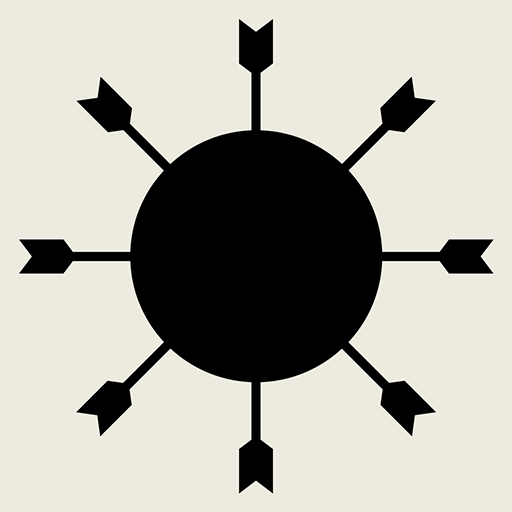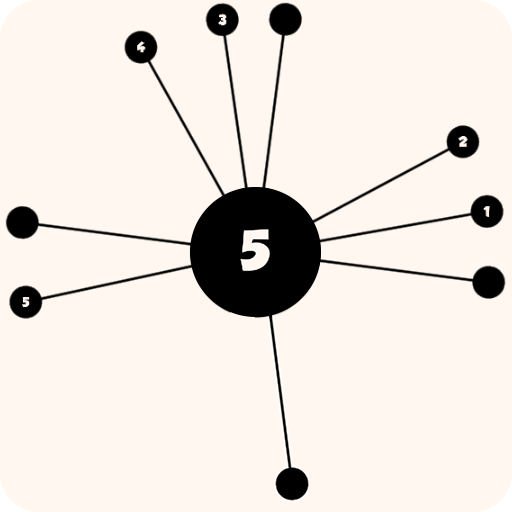Hütchenspiel
Spiele auf dem PC mit BlueStacks - der Android-Gaming-Plattform, der über 500 Millionen Spieler vertrauen.
Seite geändert am: 25. Juni 2018
Play Shell Game on PC
Challenge yourself and your friends with this free casual game. As you walk through the street of Paris, your eye tracking skills will be tested like never before. Shell Game takes a few seconds to understand but will push you to your limits.
The goal of Shell Game is very straightforward: three or more identical cups are placed face down on a table. A small ball is placed beneath one of these containers so that it cannot be seen and they are then shuffled. You are then invited to choose the container which holds the ball. Can your eyes be trained to level up, guess the right container and let you go up the international rankings?
Spiele Hütchenspiel auf dem PC. Der Einstieg ist einfach.
-
Lade BlueStacks herunter und installiere es auf deinem PC
-
Schließe die Google-Anmeldung ab, um auf den Play Store zuzugreifen, oder mache es später
-
Suche in der Suchleiste oben rechts nach Hütchenspiel
-
Klicke hier, um Hütchenspiel aus den Suchergebnissen zu installieren
-
Schließe die Google-Anmeldung ab (wenn du Schritt 2 übersprungen hast), um Hütchenspiel zu installieren.
-
Klicke auf dem Startbildschirm auf das Hütchenspiel Symbol, um mit dem Spielen zu beginnen