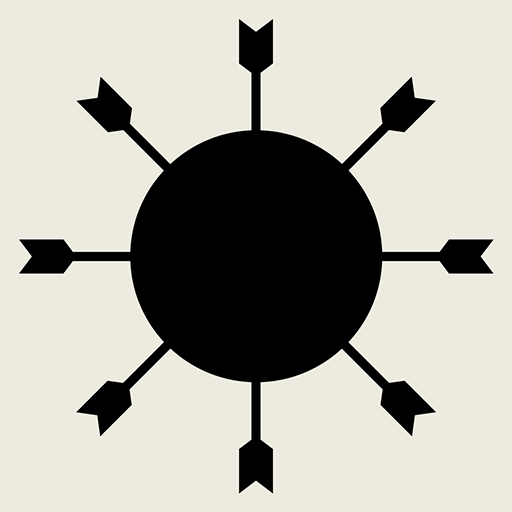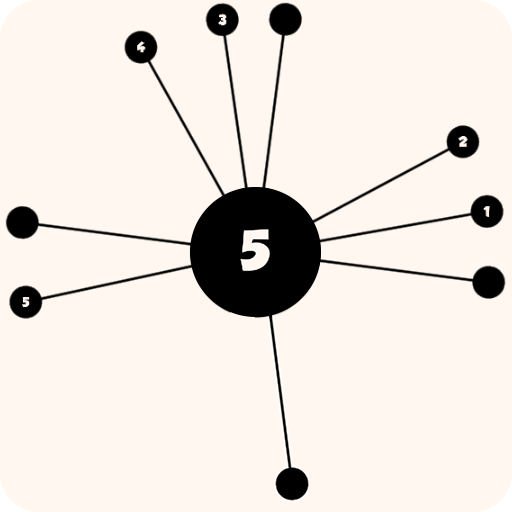Shell Game
Gioca su PC con BlueStacks: la piattaforma di gioco Android, considerata affidabile da oltre 500 milioni di giocatori.
Pagina modificata il: 25 giugno 2018
Play Shell Game on PC
Challenge yourself and your friends with this free casual game. As you walk through the street of Paris, your eye tracking skills will be tested like never before. Shell Game takes a few seconds to understand but will push you to your limits.
The goal of Shell Game is very straightforward: three or more identical cups are placed face down on a table. A small ball is placed beneath one of these containers so that it cannot be seen and they are then shuffled. You are then invited to choose the container which holds the ball. Can your eyes be trained to level up, guess the right container and let you go up the international rankings?
Gioca Shell Game su PC. È facile iniziare.
-
Scarica e installa BlueStacks sul tuo PC
-
Completa l'accesso a Google per accedere al Play Store o eseguilo in un secondo momento
-
Cerca Shell Game nella barra di ricerca nell'angolo in alto a destra
-
Fai clic per installare Shell Game dai risultati della ricerca
-
Completa l'accesso a Google (se hai saltato il passaggio 2) per installare Shell Game
-
Fai clic sull'icona Shell Game nella schermata principale per iniziare a giocare