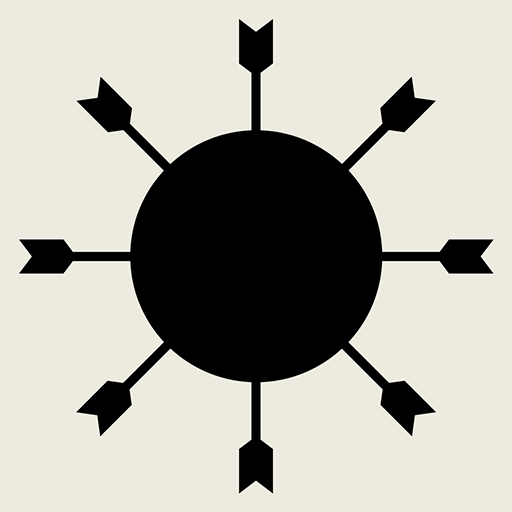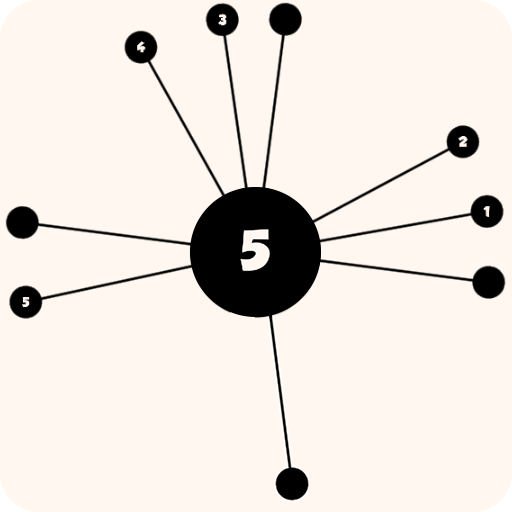Gra w kubki
Graj na PC z BlueStacks – Platforma gamingowa Android, która uzyskała zaufanie ponad 500 milionów graczy!
Strona zmodyfikowana w dniu: 25 czerwca 2018
Play Shell Game on PC
Challenge yourself and your friends with this free casual game. As you walk through the street of Paris, your eye tracking skills will be tested like never before. Shell Game takes a few seconds to understand but will push you to your limits.
The goal of Shell Game is very straightforward: three or more identical cups are placed face down on a table. A small ball is placed beneath one of these containers so that it cannot be seen and they are then shuffled. You are then invited to choose the container which holds the ball. Can your eyes be trained to level up, guess the right container and let you go up the international rankings?
Zagraj w Gra w kubki na PC. To takie proste.
-
Pobierz i zainstaluj BlueStacks na PC
-
Zakończ pomyślnie ustawienie Google, aby otrzymać dostęp do sklepu Play, albo zrób to później.
-
Wyszukaj Gra w kubki w pasku wyszukiwania w prawym górnym rogu.
-
Kliknij, aby zainstalować Gra w kubki z wyników wyszukiwania
-
Ukończ pomyślnie rejestrację Google (jeśli krok 2 został pominięty) aby zainstalować Gra w kubki
-
Klinij w ikonę Gra w kubki na ekranie startowym, aby zacząć grę