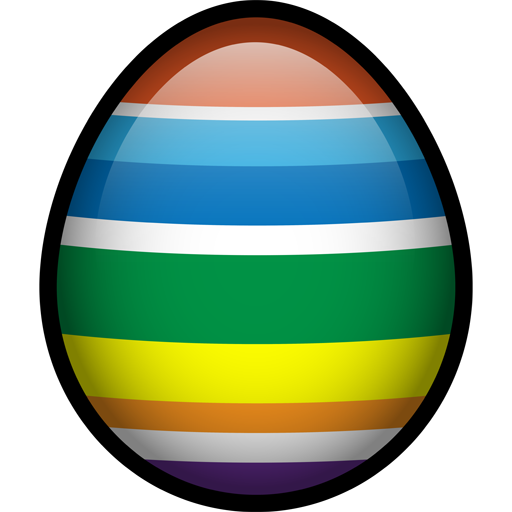このページには広告が含まれます

バブルブラストボックス
Puzzle | Magma Mobile
BlueStacksを使ってPCでプレイ - 5憶以上のユーザーが愛用している高機能Androidゲーミングプラットフォーム
Play Bubble Blast Boxes on PC
Move strategically the Bubble Blast Boxes and make them disappear!
Train your brain in this free new game published by Magma Mobile! If you never tried it, Bubble Blast Boxes will definitely captivate you!
The aim of this puzzle game is to move, swap and drop each square to form series of three or more boxes of the same color in a line to make them disappear.
You can choose between two modes for two different gaming experiences:
Try the Challenge mode and go from one level to the next. Beware the number of turn is limited !
In addition, you can test out the Arcade mode in which you will have to remove the Bubble Blast boxes in series of 3 as quickly as possible
Bubble Blast Boxes remains incredibly simple and accessible for all the family.
Come play it now! It is time to move boxes!
Train your brain in this free new game published by Magma Mobile! If you never tried it, Bubble Blast Boxes will definitely captivate you!
The aim of this puzzle game is to move, swap and drop each square to form series of three or more boxes of the same color in a line to make them disappear.
You can choose between two modes for two different gaming experiences:
Try the Challenge mode and go from one level to the next. Beware the number of turn is limited !
In addition, you can test out the Arcade mode in which you will have to remove the Bubble Blast boxes in series of 3 as quickly as possible
Bubble Blast Boxes remains incredibly simple and accessible for all the family.
Come play it now! It is time to move boxes!
バブルブラストボックスをPCでプレイ
-
BlueStacksをダウンロードしてPCにインストールします。
-
GoogleにサインインしてGoogle Play ストアにアクセスします。(こちらの操作は後で行っても問題ありません)
-
右上の検索バーにバブルブラストボックスを入力して検索します。
-
クリックして検索結果からバブルブラストボックスをインストールします。
-
Googleサインインを完了してバブルブラストボックスをインストールします。※手順2を飛ばしていた場合
-
ホーム画面にてバブルブラストボックスのアイコンをクリックしてアプリを起動します。