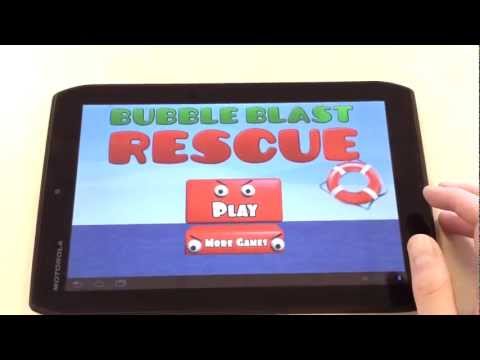Bubble Blast Rescue
Play on PC with BlueStacks – the Android Gaming Platform, trusted by 500M+ gamers.
Page Modified on: October 8, 2018
Play Bubble Blast Rescue on PC
Set in stunning 3D environment, your job will be to throw Bubble Blast at enemies and push them into the surroundings water. Be aware that the enemies are smart and have protected themselves in such a way you could lose Bubble Blast friends if you are not careful enough.
The game will give you the opportunity to play 20 levels so you can have a great feel for what the game offers. For those of you who wish to play a total of 450 amazing levels, you will be given the opportunity to purchase additional levels through in app purchasing.
Bubble Blast Boxes requires skills to achieve a perfect score. The better you get at the game you came, the more stars you will get which will lead you to unlock levels later on in the game.
Come Play Bubble Blast Rescue today. Hours of fun ahead of you!
Bubble Blast™ is a Magma Mobile Trademark.
Play Bubble Blast Rescue on PC. It’s easy to get started.
-
Download and install BlueStacks on your PC
-
Complete Google sign-in to access the Play Store, or do it later
-
Look for Bubble Blast Rescue in the search bar at the top right corner
-
Click to install Bubble Blast Rescue from the search results
-
Complete Google sign-in (if you skipped step 2) to install Bubble Blast Rescue
-
Click the Bubble Blast Rescue icon on the home screen to start playing