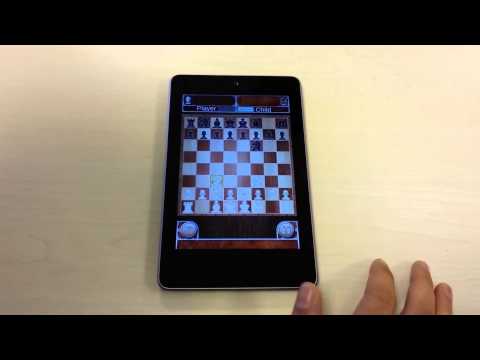Chess
Play on PC with BlueStacks – the Android Gaming Platform, trusted by 500M+ gamers.
Page Modified on: May 15, 2019
Play Chess on PC
With Chess, you will be given the opportunity to play an unlimited number of chess games. We designed a user-friendly interface to allow any players to enjoy the game.
You can either play with your friends or against your phone. When playing against your phone, you will be able to easily adjust the difficulty to match your current level. Will you be able to beat the most difficult level we included ?
Unlimited free chess games ahead of you. No better way to play, learn and improve your Chess skills.
As you practice and get better every day, we are sure you will see your ELO score go up!
Come and Join thousands of people playing this fabulous game of Chess everyday on their phone !
Play Chess on PC. It’s easy to get started.
-
Download and install BlueStacks on your PC
-
Complete Google sign-in to access the Play Store, or do it later
-
Look for Chess in the search bar at the top right corner
-
Click to install Chess from the search results
-
Complete Google sign-in (if you skipped step 2) to install Chess
-
Click the Chess icon on the home screen to start playing