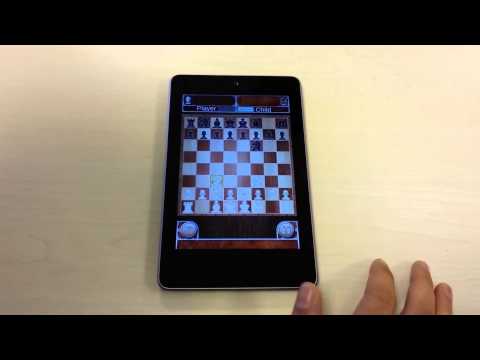Echecs
Jouez sur PC avec BlueStacks - la plate-forme de jeu Android, approuvée par + 500M de joueurs.
Page Modifiée le: 15 mai 2019
Play Chess on PC
With Chess, you will be given the opportunity to play an unlimited number of chess games. We designed a user-friendly interface to allow any players to enjoy the game.
You can either play with your friends or against your phone. When playing against your phone, you will be able to easily adjust the difficulty to match your current level. Will you be able to beat the most difficult level we included ?
Unlimited free chess games ahead of you. No better way to play, learn and improve your Chess skills.
As you practice and get better every day, we are sure you will see your ELO score go up!
Come and Join thousands of people playing this fabulous game of Chess everyday on their phone !
Jouez à Echecs sur PC. C'est facile de commencer.
-
Téléchargez et installez BlueStacks sur votre PC
-
Connectez-vous à Google pour accéder au Play Store ou faites-le plus tard
-
Recherchez Echecs dans la barre de recherche dans le coin supérieur droit
-
Cliquez pour installer Echecs à partir des résultats de la recherche
-
Connectez-vous à Google (si vous avez ignoré l'étape 2) pour installer Echecs
-
Cliquez sur l'icône Echecs sur l'écran d'accueil pour commencer à jouer