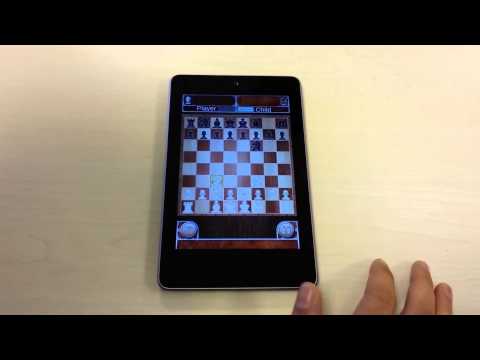Scacchi
Gioca su PC con BlueStacks: la piattaforma di gioco Android, considerata affidabile da oltre 500 milioni di giocatori.
Pagina modificata il: 15 maggio 2019
Play Chess on PC
With Chess, you will be given the opportunity to play an unlimited number of chess games. We designed a user-friendly interface to allow any players to enjoy the game.
You can either play with your friends or against your phone. When playing against your phone, you will be able to easily adjust the difficulty to match your current level. Will you be able to beat the most difficult level we included ?
Unlimited free chess games ahead of you. No better way to play, learn and improve your Chess skills.
As you practice and get better every day, we are sure you will see your ELO score go up!
Come and Join thousands of people playing this fabulous game of Chess everyday on their phone !
Gioca Scacchi su PC. È facile iniziare.
-
Scarica e installa BlueStacks sul tuo PC
-
Completa l'accesso a Google per accedere al Play Store o eseguilo in un secondo momento
-
Cerca Scacchi nella barra di ricerca nell'angolo in alto a destra
-
Fai clic per installare Scacchi dai risultati della ricerca
-
Completa l'accesso a Google (se hai saltato il passaggio 2) per installare Scacchi
-
Fai clic sull'icona Scacchi nella schermata principale per iniziare a giocare