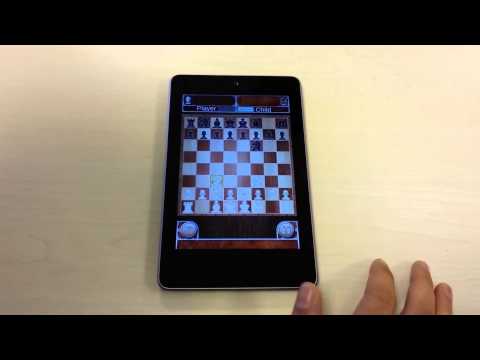Chess
Jogue no PC com BlueStacks - A Plataforma de Jogos Android, confiada por mais de 500 milhões de jogadores.
Página modificada em: 15 de maio de 2019
Play Chess on PC
With Chess, you will be given the opportunity to play an unlimited number of chess games. We designed a user-friendly interface to allow any players to enjoy the game.
You can either play with your friends or against your phone. When playing against your phone, you will be able to easily adjust the difficulty to match your current level. Will you be able to beat the most difficult level we included ?
Unlimited free chess games ahead of you. No better way to play, learn and improve your Chess skills.
As you practice and get better every day, we are sure you will see your ELO score go up!
Come and Join thousands of people playing this fabulous game of Chess everyday on their phone !
Jogue Chess no PC. É fácil começar.
-
Baixe e instale o BlueStacks no seu PC
-
Conclua o login do Google para acessar a Play Store ou faça isso mais tarde
-
Procure por Chess na barra de pesquisa no canto superior direito
-
Clique para instalar Chess a partir dos resultados da pesquisa
-
Conclua o login do Google (caso você pulou a etapa 2) para instalar o Chess
-
Clique no ícone do Chess na tela inicial para começar a jogar