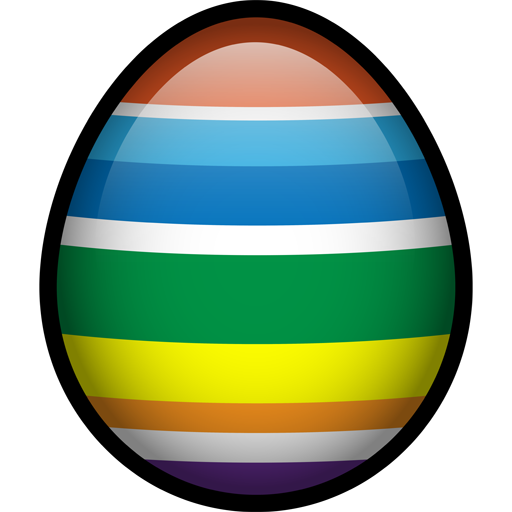Doctor Bubble
Play on PC with BlueStacks – the Android Gaming Platform, trusted by 500M+ gamers.
Page Modified on: February 22, 2019
Play Doctor Bubble on PC
In the challenge mode, you will be faced with increasingly difficult levels as you progress. You will try to strategically shoot the microbes at the right spot and create the right combinations to clear any given level and move on to the next level for more bubble shooting.
In the survival mode, you will challenge yourself to beat your bubble shooting record. One given score is awarded based on the number of microbes you pick. Will you be able to get a top score with 10 microbes ? The 2 microbe option is great for kids who want to enjoy the stuning design and gameplay
All throughout the game, you will be given the choise to either play the game in classic mode or extreme mode. The extreme mode includes bonuses and maluses which can make it even more challenging.
Play Doctor Bubble on PC. It’s easy to get started.
-
Download and install BlueStacks on your PC
-
Complete Google sign-in to access the Play Store, or do it later
-
Look for Doctor Bubble in the search bar at the top right corner
-
Click to install Doctor Bubble from the search results
-
Complete Google sign-in (if you skipped step 2) to install Doctor Bubble
-
Click the Doctor Bubble icon on the home screen to start playing