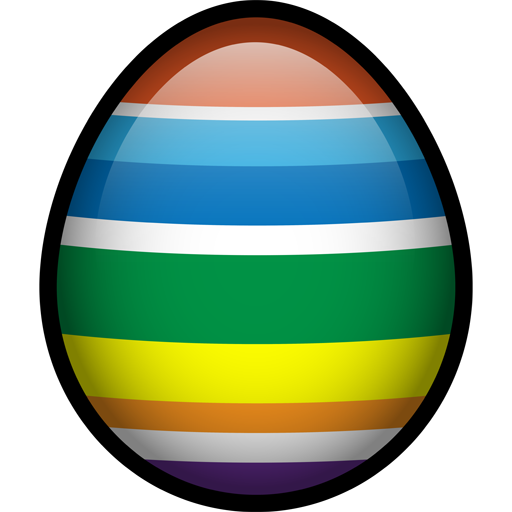Doctor Bubble
Graj na PC z BlueStacks – Platforma gamingowa Android, która uzyskała zaufanie ponad 500 milionów graczy!
Strona zmodyfikowana w dniu: 22 lutego 2019
Play Doctor Bubble on PC
In the challenge mode, you will be faced with increasingly difficult levels as you progress. You will try to strategically shoot the microbes at the right spot and create the right combinations to clear any given level and move on to the next level for more bubble shooting.
In the survival mode, you will challenge yourself to beat your bubble shooting record. One given score is awarded based on the number of microbes you pick. Will you be able to get a top score with 10 microbes ? The 2 microbe option is great for kids who want to enjoy the stuning design and gameplay
All throughout the game, you will be given the choise to either play the game in classic mode or extreme mode. The extreme mode includes bonuses and maluses which can make it even more challenging.
Zagraj w Doctor Bubble na PC. To takie proste.
-
Pobierz i zainstaluj BlueStacks na PC
-
Zakończ pomyślnie ustawienie Google, aby otrzymać dostęp do sklepu Play, albo zrób to później.
-
Wyszukaj Doctor Bubble w pasku wyszukiwania w prawym górnym rogu.
-
Kliknij, aby zainstalować Doctor Bubble z wyników wyszukiwania
-
Ukończ pomyślnie rejestrację Google (jeśli krok 2 został pominięty) aby zainstalować Doctor Bubble
-
Klinij w ikonę Doctor Bubble na ekranie startowym, aby zacząć grę