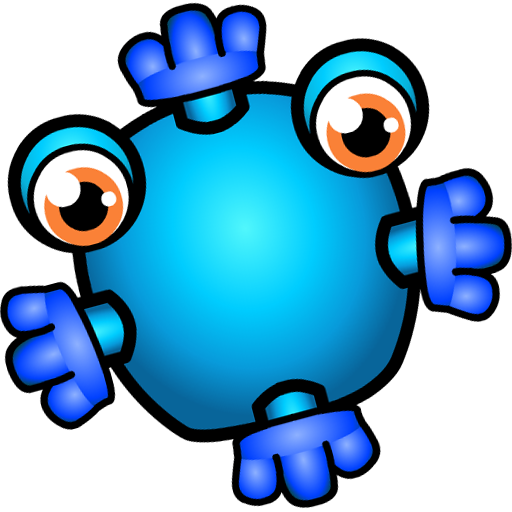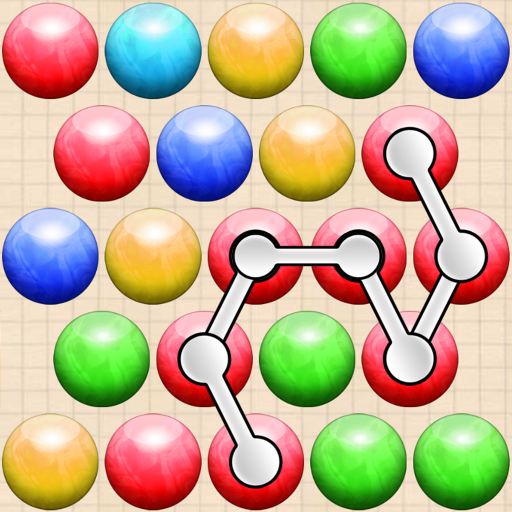Fruity Connect
Jouez sur PC avec BlueStacks - la plate-forme de jeu Android, approuvée par + 500M de joueurs.
Page Modifiée le: 10 mai 2019
Play Fruity Connect on PC
Will you be up to the challenge and make your way through hundreds of challenging levels. As you move through the levels of varying difficulties, you will have to achieve more and more complex goals. Make sure you leverage as much as possible the different bonuses you will gather along the way.
Challenge your friends at anytime and share your performances with the World!
Fruity Connect Features:
- Stimulating Game for you and your friends
- 7 different game modes to discover
- 8 available bonuses. Make sure you use the right one at the right time.
- Stunning Colorful Graphics
- Game can be played by everyone. A great family game.
- Share your scores on Facebook
A very straight forward game to discover, yet very hard to master.
Do not wait any longer. Download Fruity Connect for Free today !
Jouez à Fruity Connect sur PC. C'est facile de commencer.
-
Téléchargez et installez BlueStacks sur votre PC
-
Connectez-vous à Google pour accéder au Play Store ou faites-le plus tard
-
Recherchez Fruity Connect dans la barre de recherche dans le coin supérieur droit
-
Cliquez pour installer Fruity Connect à partir des résultats de la recherche
-
Connectez-vous à Google (si vous avez ignoré l'étape 2) pour installer Fruity Connect
-
Cliquez sur l'icône Fruity Connect sur l'écran d'accueil pour commencer à jouer