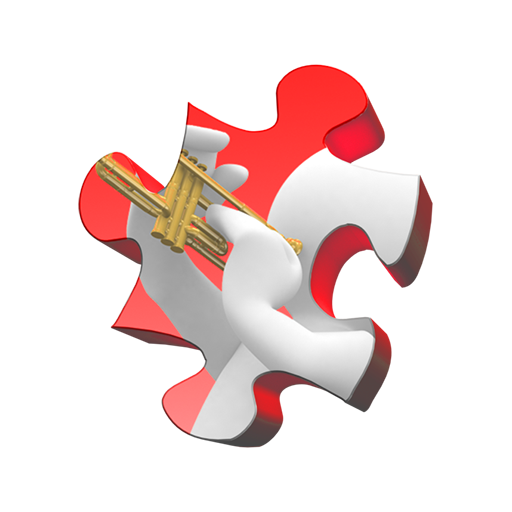Glozzle
Play on PC with BlueStacks – the Android Gaming Platform, trusted by 500M+ gamers.
Page Modified on: February 19, 2019
Play Glozzle on PC
This futuristic 3D puzzle game will challenge your mind like never before as you will be tasked to put back together scrambled images.
Do you have a sharp enough eye?
With over 3,000 levels, this game will push you to the limit for hours on end, allowing to play on your own or play with friends and show off your skills.
The controls are super easy and make the game accessible to children and adults alike. You only need to swipe one finger to start putting the image back together.
Will you have enough skills to put all the images back together?
Don't wait anymore and join our ever growing community of Glozzle addicts!
Play Glozzle on PC. It’s easy to get started.
-
Download and install BlueStacks on your PC
-
Complete Google sign-in to access the Play Store, or do it later
-
Look for Glozzle in the search bar at the top right corner
-
Click to install Glozzle from the search results
-
Complete Google sign-in (if you skipped step 2) to install Glozzle
-
Click the Glozzle icon on the home screen to start playing