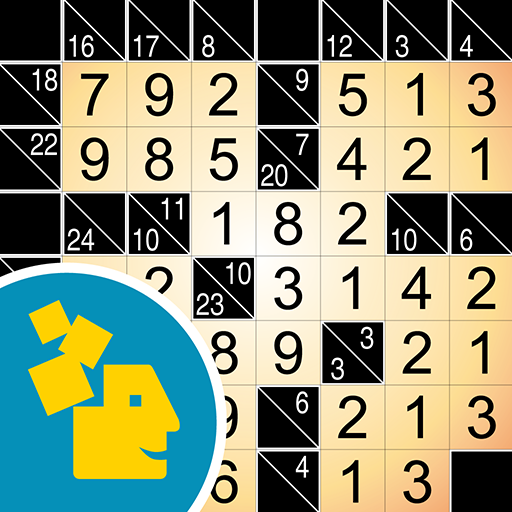Kakuro
Mainkan di PC dengan BlueStacks – platform Game-Game Android, dipercaya oleh lebih dari 500 juta gamer.
Halaman Dimodifikasi Aktif: 28 Maret 2019
Play Kakuro on PC
Do not be fooled by the simple looking rules, the grids can be very complicated!
Kakuro Features:
- Challenge yourself with the hundreds of available levels
- Evaluate your logic with Easy, Medium, Hard and Genius modes
- Play comfortably thanks to the simple and functional interface
- Adjust the help system to your style of play
- Play as you want, there are no locked levels
- Continue your game when you like, there is an autosave
Your mental agility is challenged : Download Kakuro for free !
Mainkan Kakuro di PC Mudah saja memulainya.
-
Unduh dan pasang BlueStacks di PC kamu
-
Selesaikan proses masuk Google untuk mengakses Playstore atau lakukan nanti
-
Cari Kakuro di bilah pencarian di pojok kanan atas
-
Klik untuk menginstal Kakuro dari hasil pencarian
-
Selesaikan proses masuk Google (jika kamu melewati langkah 2) untuk menginstal Kakuro
-
Klik ikon Kakuro di layar home untuk membuka gamenya