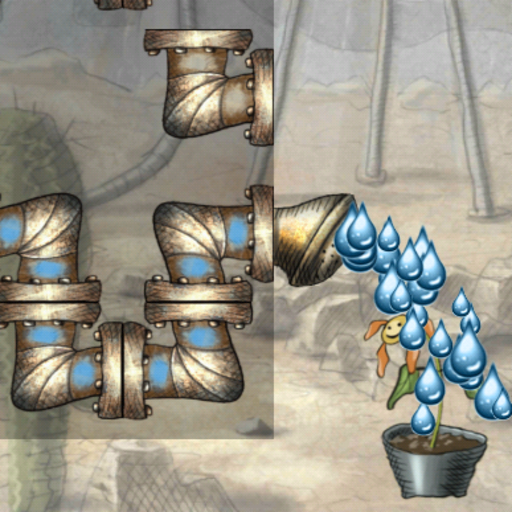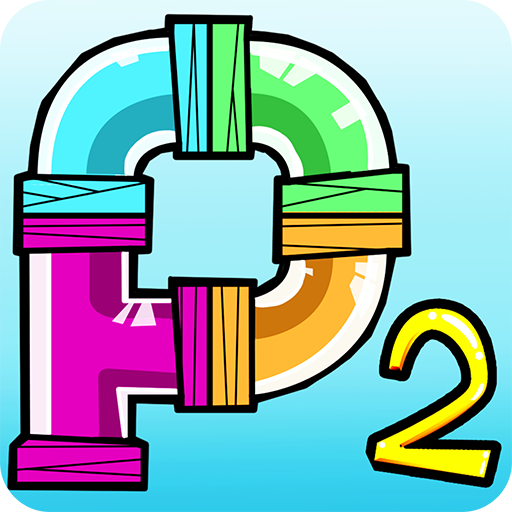
Plumber 2
Play on PC with BlueStacks – the Android Gaming Platform, trusted by 500M+ gamers.
Page Modified on: May 2, 2019
Play Plumber 2 on PC
The concept of the game is pretty straightforward: turn the pipes strategically to let the water flow from one side to the other.
In this new version, we added a few twists. In the challenge mode, your goal will be to capture as many creatures as possible. They are stuck in the pipes and it's your job to capture them as the water flows through. Managing to solve one level is an accomplishment. But solving a level while capturing all the creatures is an other.
In the Arcade mode, your job will be to keep on destroying pipes by letting water flow through as much as possible within the current time constraints. As you become a master at it, more bonuses will come your way.
The game is packed with over 1,000 levels. Are you ready to Jump in?
Download Plumber 2 today and make sure it never overflows...
Play Plumber 2 on PC. It’s easy to get started.
-
Download and install BlueStacks on your PC
-
Complete Google sign-in to access the Play Store, or do it later
-
Look for Plumber 2 in the search bar at the top right corner
-
Click to install Plumber 2 from the search results
-
Complete Google sign-in (if you skipped step 2) to install Plumber 2
-
Click the Plumber 2 icon on the home screen to start playing