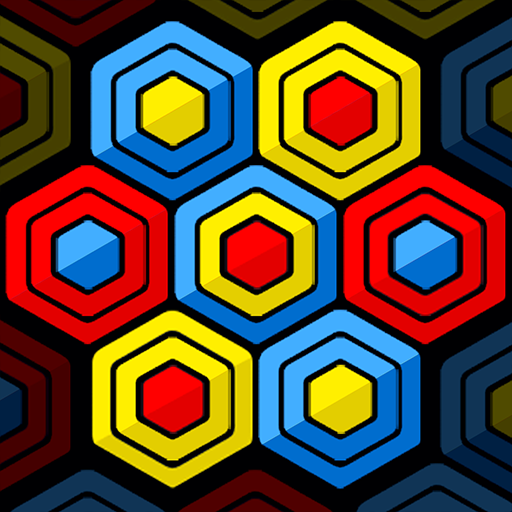Gleiche Blöcke
Spiele auf dem PC mit BlueStacks - der Android-Gaming-Plattform, der über 500 Millionen Spieler vertrauen.
Seite geändert am: 11. April 2019
Play Same Blocks on PC
Inspired by classic Match3 game, the goal of Same Blocks remains simple : you will face grids filled with precious stones and will have to complete various objectives. When at least three identical gems are side by side, either vertically or horizontally, you can click to pocket them and attain the goal of the level.
Same Blocks features:
- Have fun with hundreds of levels
- Play with precious stones of various appearances
- Challenge yourself with various objectives: collect golden bars, uproot bulky thorns, detonate explosive crates...
- Enjoy bonuses to get you out of difficult situations
- Complete dozens of achievements
- Prove you're the best with the world ranking
Are you ready to awaken the explorer in you? Download Same Blocks for free!
Spiele Gleiche Blöcke auf dem PC. Der Einstieg ist einfach.
-
Lade BlueStacks herunter und installiere es auf deinem PC
-
Schließe die Google-Anmeldung ab, um auf den Play Store zuzugreifen, oder mache es später
-
Suche in der Suchleiste oben rechts nach Gleiche Blöcke
-
Klicke hier, um Gleiche Blöcke aus den Suchergebnissen zu installieren
-
Schließe die Google-Anmeldung ab (wenn du Schritt 2 übersprungen hast), um Gleiche Blöcke zu installieren.
-
Klicke auf dem Startbildschirm auf das Gleiche Blöcke Symbol, um mit dem Spielen zu beginnen