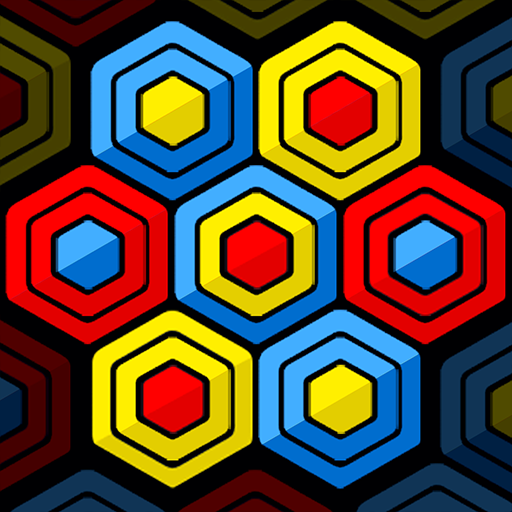Same Blocks
Play on PC with BlueStacks – the Android Gaming Platform, trusted by 500M+ gamers.
Page Modified on: April 11, 2019
Play Same Blocks on PC
Inspired by classic Match3 game, the goal of Same Blocks remains simple : you will face grids filled with precious stones and will have to complete various objectives. When at least three identical gems are side by side, either vertically or horizontally, you can click to pocket them and attain the goal of the level.
Same Blocks features:
- Have fun with hundreds of levels
- Play with precious stones of various appearances
- Challenge yourself with various objectives: collect golden bars, uproot bulky thorns, detonate explosive crates...
- Enjoy bonuses to get you out of difficult situations
- Complete dozens of achievements
- Prove you're the best with the world ranking
Are you ready to awaken the explorer in you? Download Same Blocks for free!
Play Same Blocks on PC. It’s easy to get started.
-
Download and install BlueStacks on your PC
-
Complete Google sign-in to access the Play Store, or do it later
-
Look for Same Blocks in the search bar at the top right corner
-
Click to install Same Blocks from the search results
-
Complete Google sign-in (if you skipped step 2) to install Same Blocks
-
Click the Same Blocks icon on the home screen to start playing