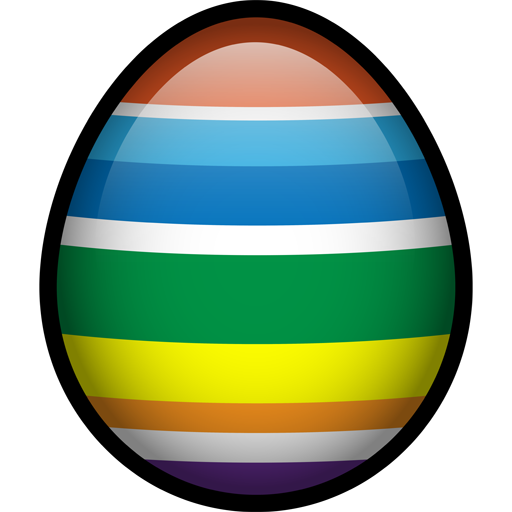Slide3
Spiele auf dem PC mit BlueStacks - der Android-Gaming-Plattform, der über 500 Millionen Spieler vertrauen.
Seite geändert am: 6. Mai 2019
Play Slide3 on PC
In this case Slide3 is the right game for you. Take on each level one after the other with various objectives to achieve. Beware, its gets harder and harder as you move along.
Slide3 really stands on its own as a Gorgeous Match 3 games with a colorful world to discover and mysteries to uncover.
Slide3 Features :
✓ Over 200 Levels
✓ Hours and Hours of Free Gameplay
✓ Easy and Fun, yet Challenging at times
✓ Joyful and Gorgeous HD Graphics
✓ Global Leaderboards
✓ FREE Game
✓ Your game progression will always be saved in the Cloud allowing you to switch device at anytime.
Will you have the skills to retrieve 3 stars on all levels? Download Slide3 for free !
A Slide3 Fan ? Follow us :
► https://facebook.com/MagmaMobile
► https://plus.google.com/104837097319484193675
► https://twitter.com/magmamobile
Spiele Slide3 auf dem PC. Der Einstieg ist einfach.
-
Lade BlueStacks herunter und installiere es auf deinem PC
-
Schließe die Google-Anmeldung ab, um auf den Play Store zuzugreifen, oder mache es später
-
Suche in der Suchleiste oben rechts nach Slide3
-
Klicke hier, um Slide3 aus den Suchergebnissen zu installieren
-
Schließe die Google-Anmeldung ab (wenn du Schritt 2 übersprungen hast), um Slide3 zu installieren.
-
Klicke auf dem Startbildschirm auf das Slide3 Symbol, um mit dem Spielen zu beginnen