
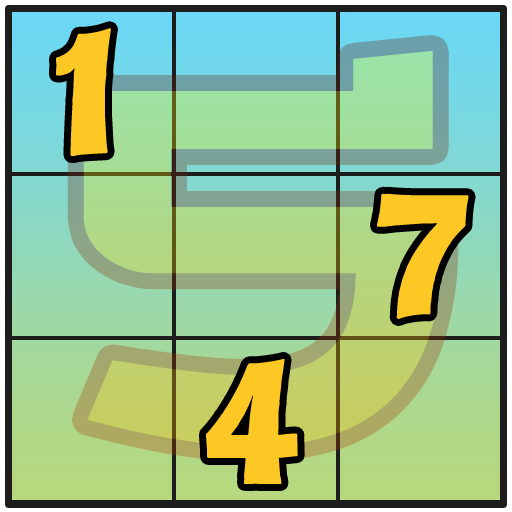
Sudoku
Mainkan di PC dengan BlueStacks – platform Game-Game Android, dipercaya oleh lebih dari 500 juta gamer.
Halaman Dimodifikasi Aktif: 7 Juni 2018
Play Sudoku on PC
We created this innovative Sudoku with 3 various modes:
- Arcade in which you will be able to choose among 5 Sudoku difficulty levels and challenge yourself constantly to beat it
- Challenge in which you will have to unlock each level one at a time. Challenge is packed with over 1000 Levels
- Time Attack in which you will have to beat as many Sudoku as possible in a set amount of time
As you complete a Sudoku level, you will be able to:
- use notes or a pencil
- use hint to highlight inconsistencies
- use the rubber to erase notes
- share sudoku level with friends
We hope you will enjoy the stunning designs of Sudoku !
Mainkan Sudoku di PC Mudah saja memulainya.
-
Unduh dan pasang BlueStacks di PC kamu
-
Selesaikan proses masuk Google untuk mengakses Playstore atau lakukan nanti
-
Cari Sudoku di bilah pencarian di pojok kanan atas
-
Klik untuk menginstal Sudoku dari hasil pencarian
-
Selesaikan proses masuk Google (jika kamu melewati langkah 2) untuk menginstal Sudoku
-
Klik ikon Sudoku di layar home untuk membuka gamenya



