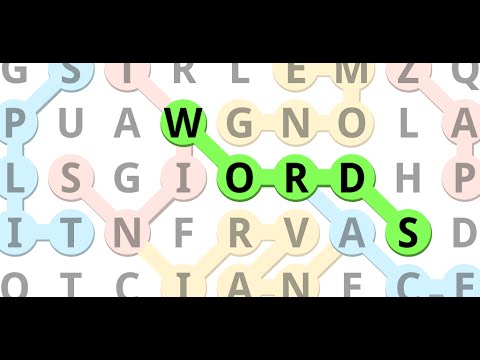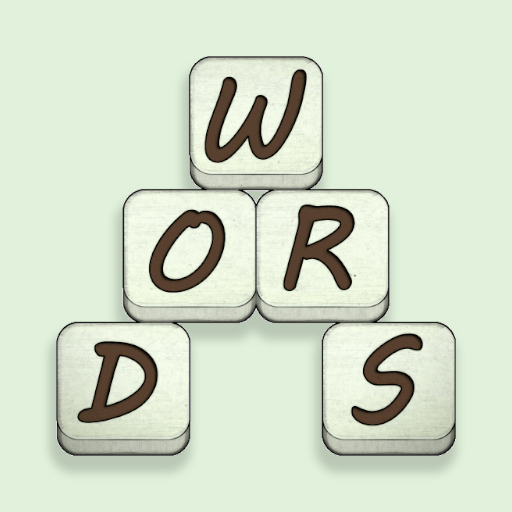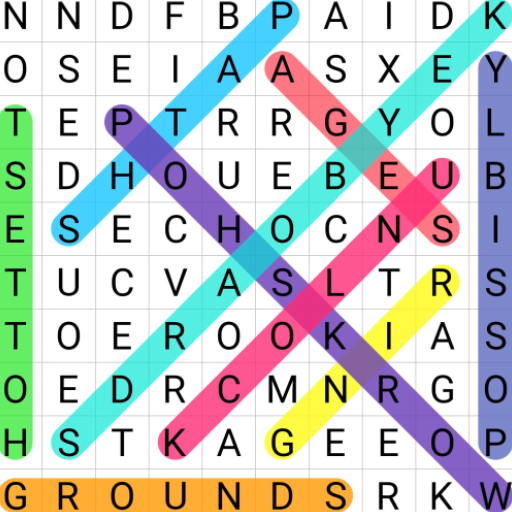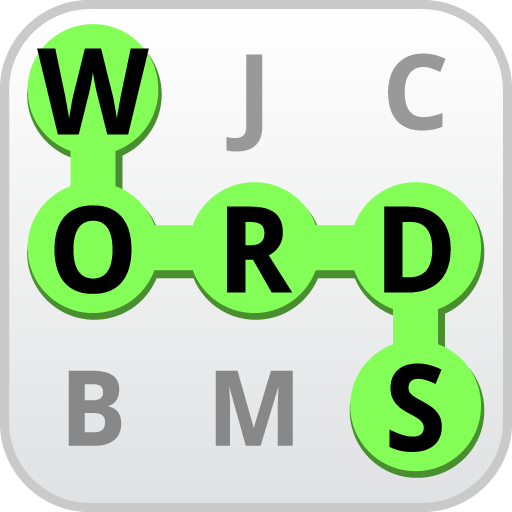
Words
Mainkan di PC dengan BlueStacks – platform Game-Game Android, dipercaya oleh lebih dari 500 juta gamer.
Halaman Dimodifikasi Aktif: 21 Februari 2019
Play Words on PC
A new classic shows up at Magma Mobile!
On the same principle as crossword puzzles, this game asks you to find a set of words placed in a mixed grid of letters.
You will have the opportunity to choose from two game modes: Challenge (solve series of varying difficulty levels) and Time Attack (find out as many words as possible in a given time).
In addition, this game has a words’ base referenced in dictionaries of more than a dozen languages. Several categories of words are also listed including: names, common names, adjectives, verbs...
Features of Words:
- Available in several languages
- Several difficulty levels (Easy, Medium and Hard)
- Several time sessions in Time Attack Mode (1, 3, 5, 10, 20, 30 min)
- Online dictionary to find an unknown word while remaining in the game
Share your experience and play Words with your family or your friends !
Mainkan Words di PC Mudah saja memulainya.
-
Unduh dan pasang BlueStacks di PC kamu
-
Selesaikan proses masuk Google untuk mengakses Playstore atau lakukan nanti
-
Cari Words di bilah pencarian di pojok kanan atas
-
Klik untuk menginstal Words dari hasil pencarian
-
Selesaikan proses masuk Google (jika kamu melewati langkah 2) untuk menginstal Words
-
Klik ikon Words di layar home untuk membuka gamenya