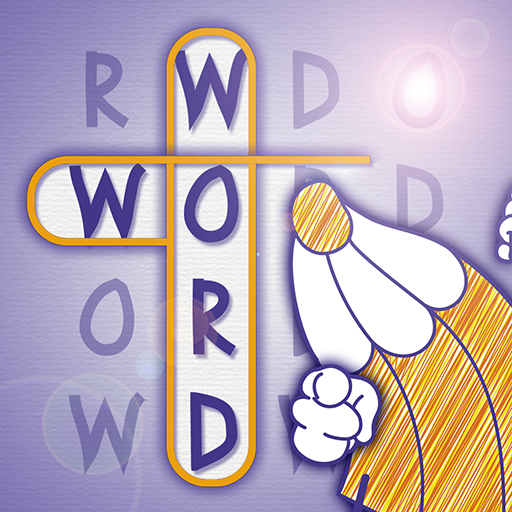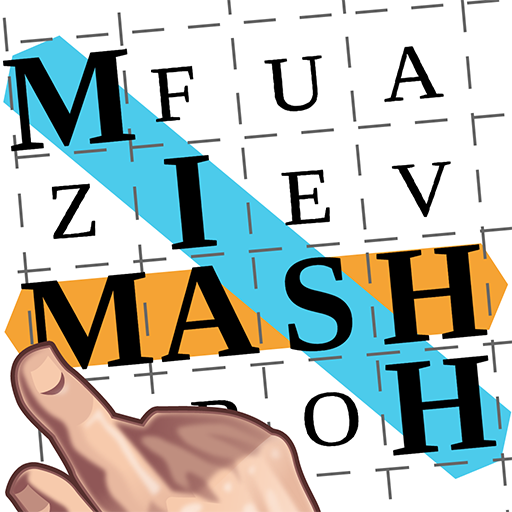
Words MishMash
Jouez sur PC avec BlueStacks - la plate-forme de jeu Android, approuvée par + 500M de joueurs.
Page Modifiée le: 9 novembre 2019
Play Words MishMash on PC
With Words MishMash, Magma Mobile brings you a polished HD graphics word search game.
The objective of this mystery word game is very straightfoward: find and mark all the words hidden inside a grid filled with letters.
As you word seek your way through the grid, you will do your best to find all the words in the quickest amount of time.
Hours of simple fun ahead of you.
The Game is tablet ready.
Jouez à Words MishMash sur PC. C'est facile de commencer.
-
Téléchargez et installez BlueStacks sur votre PC
-
Connectez-vous à Google pour accéder au Play Store ou faites-le plus tard
-
Recherchez Words MishMash dans la barre de recherche dans le coin supérieur droit
-
Cliquez pour installer Words MishMash à partir des résultats de la recherche
-
Connectez-vous à Google (si vous avez ignoré l'étape 2) pour installer Words MishMash
-
Cliquez sur l'icône Words MishMash sur l'écran d'accueil pour commencer à jouer