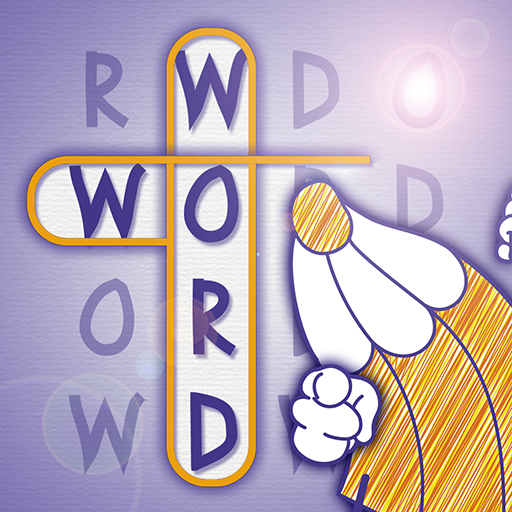このページには広告が含まれます
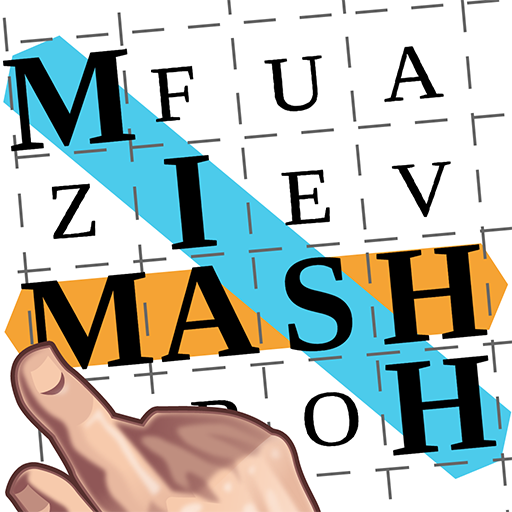
Words MishMash
Word | Magma Mobile
BlueStacksを使ってPCでプレイ - 5憶以上のユーザーが愛用している高機能Androidゲーミングプラットフォーム
Play Words MishMash on PC
Will you find all the hidden words ?
With Words MishMash, Magma Mobile brings you a polished HD graphics word search game.
The objective of this mystery word game is very straightfoward: find and mark all the words hidden inside a grid filled with letters.
As you word seek your way through the grid, you will do your best to find all the words in the quickest amount of time.
Hours of simple fun ahead of you.
The Game is tablet ready.
With Words MishMash, Magma Mobile brings you a polished HD graphics word search game.
The objective of this mystery word game is very straightfoward: find and mark all the words hidden inside a grid filled with letters.
As you word seek your way through the grid, you will do your best to find all the words in the quickest amount of time.
Hours of simple fun ahead of you.
The Game is tablet ready.
Words MishMashをPCでプレイ
-
BlueStacksをダウンロードしてPCにインストールします。
-
GoogleにサインインしてGoogle Play ストアにアクセスします。(こちらの操作は後で行っても問題ありません)
-
右上の検索バーにWords MishMashを入力して検索します。
-
クリックして検索結果からWords MishMashをインストールします。
-
Googleサインインを完了してWords MishMashをインストールします。※手順2を飛ばしていた場合
-
ホーム画面にてWords MishMashのアイコンをクリックしてアプリを起動します。