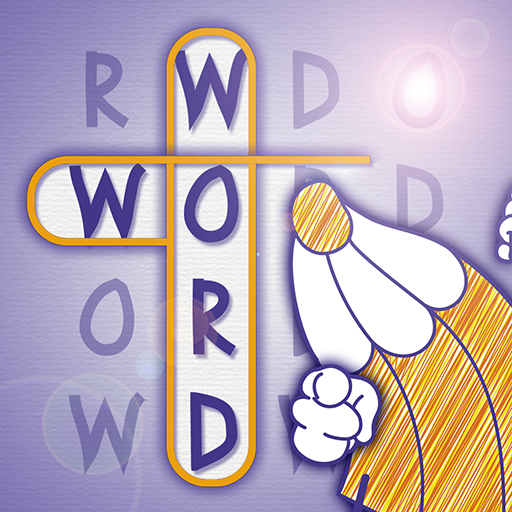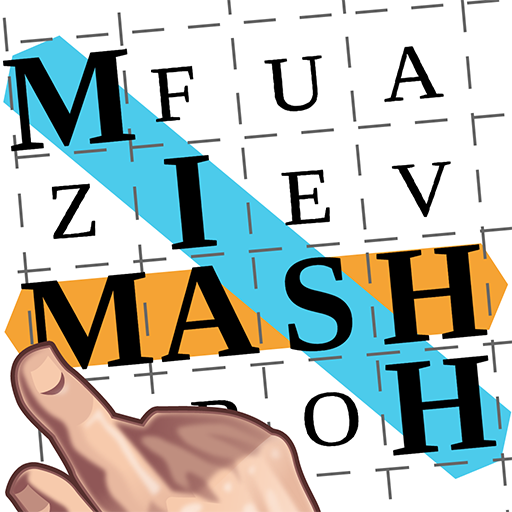
Words MishMash
Graj na PC z BlueStacks – Platforma gamingowa Android, która uzyskała zaufanie ponad 500 milionów graczy!
Strona zmodyfikowana w dniu: 9 listopada 2019
Play Words MishMash on PC
With Words MishMash, Magma Mobile brings you a polished HD graphics word search game.
The objective of this mystery word game is very straightfoward: find and mark all the words hidden inside a grid filled with letters.
As you word seek your way through the grid, you will do your best to find all the words in the quickest amount of time.
Hours of simple fun ahead of you.
The Game is tablet ready.
Zagraj w Words MishMash na PC. To takie proste.
-
Pobierz i zainstaluj BlueStacks na PC
-
Zakończ pomyślnie ustawienie Google, aby otrzymać dostęp do sklepu Play, albo zrób to później.
-
Wyszukaj Words MishMash w pasku wyszukiwania w prawym górnym rogu.
-
Kliknij, aby zainstalować Words MishMash z wyników wyszukiwania
-
Ukończ pomyślnie rejestrację Google (jeśli krok 2 został pominięty) aby zainstalować Words MishMash
-
Klinij w ikonę Words MishMash na ekranie startowym, aby zacząć grę