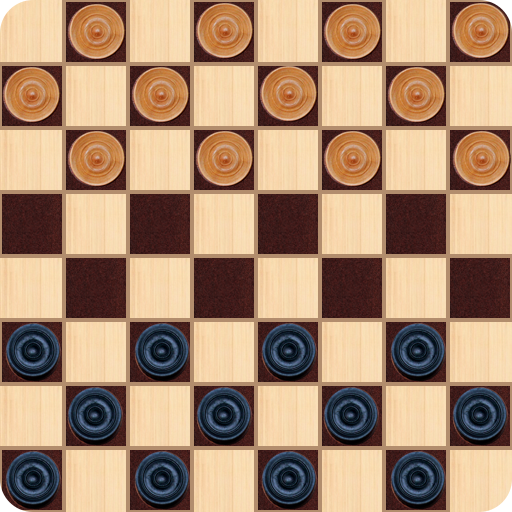このページには広告が含まれます

チェッカーズ
Board | Magma Mobile
BlueStacksを使ってPCでプレイ - 5憶以上のユーザーが愛用している高機能Androidゲーミングプラットフォーム
Play Checkers on PC
Addictive Hours ahead of you!
Checkers is a simple but challenging board game involving strategy and played by two players on a 6x6, 8x8 or 10x10 board game. Thanks to this Android version, you can take this classic version of Checkers with you on the go
One player has dark pieces, and one player has light pieces. They take turns moving their pieces. Players move their pieces diagonally from one square to another square. When a player jumps over their opponent's (the other player's) piece, he takes that piece from the board. By default a potential piece will have to be taken but you can set custom rules and disable this rule.
The player's goal is to take all the pieces of its opponent.
With this version of Checkers (also known as Draughts) , you can play with a friend who sits next to you or play against your phone. We have included various options which will let you create custom rules accross different board games
The artificial intelligence embedded in the game allows a player to play a very easy mode but also much harder and challenging modes.
Will you be able to beat the most difficult level designed ?
Checkers is a Free game which includes a lot of exciting features, including:
* Great Checkers graphics
* Configurable player names and score tracking thanks to Scoreloop
* Ability to choose from a wide variety of Checkers boards
* Supports Checkers International Rules and US Rules
* Outstanding Magma Mobile AI engine
* Play with Friends or against or Magma Mobile Artificial Intelligence Engine
* Undo function
* Option to set up Checkers custom rules
* App2SD. Checkers can be moved to your SD card
Checkers is a simple but challenging board game involving strategy and played by two players on a 6x6, 8x8 or 10x10 board game. Thanks to this Android version, you can take this classic version of Checkers with you on the go
One player has dark pieces, and one player has light pieces. They take turns moving their pieces. Players move their pieces diagonally from one square to another square. When a player jumps over their opponent's (the other player's) piece, he takes that piece from the board. By default a potential piece will have to be taken but you can set custom rules and disable this rule.
The player's goal is to take all the pieces of its opponent.
With this version of Checkers (also known as Draughts) , you can play with a friend who sits next to you or play against your phone. We have included various options which will let you create custom rules accross different board games
The artificial intelligence embedded in the game allows a player to play a very easy mode but also much harder and challenging modes.
Will you be able to beat the most difficult level designed ?
Checkers is a Free game which includes a lot of exciting features, including:
* Great Checkers graphics
* Configurable player names and score tracking thanks to Scoreloop
* Ability to choose from a wide variety of Checkers boards
* Supports Checkers International Rules and US Rules
* Outstanding Magma Mobile AI engine
* Play with Friends or against or Magma Mobile Artificial Intelligence Engine
* Undo function
* Option to set up Checkers custom rules
* App2SD. Checkers can be moved to your SD card
チェッカーズをPCでプレイ
-
BlueStacksをダウンロードしてPCにインストールします。
-
GoogleにサインインしてGoogle Play ストアにアクセスします。(こちらの操作は後で行っても問題ありません)
-
右上の検索バーにチェッカーズを入力して検索します。
-
クリックして検索結果からチェッカーズをインストールします。
-
Googleサインインを完了してチェッカーズをインストールします。※手順2を飛ばしていた場合
-
ホーム画面にてチェッカーズのアイコンをクリックしてアプリを起動します。