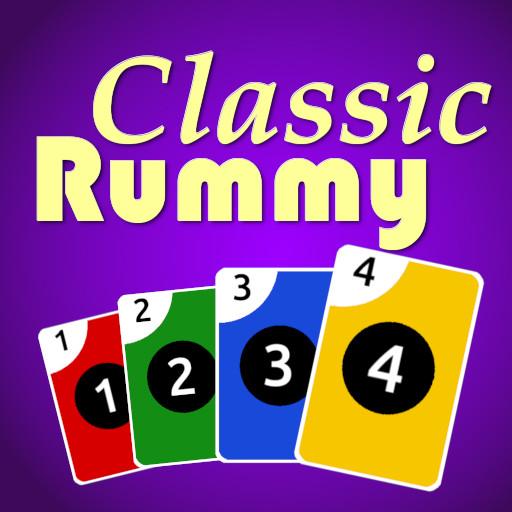Passport Rummy - Card Game
Jouez sur PC avec BlueStacks - la plate-forme de jeu Android, approuvée par + 500M de joueurs.
Page Modifiée le: 16 décembre 2019
Play Passport Rummy - Card Game on PC
FEATURES
● Play Passport Rummy for free: complete multiple contracts before your opponents do!
● You can challenge your friends or choose to play 1v1 multiplayer
● Level up by earning XP & unlock new amazing rewards
● Make your way through new and exotic themes, each with a fun, new set of contracts or melds
● Use Wild Joker cards, and freeze your opponent cards or power up advantages to increase your chances of winning.
● Pop the balloon after completing your contract, or meld, to unlock fun rewards
● Log in every day to collect even more rewards
● Participate in special events to win fun, limited-time prizes
● Get started with an interactive tutorial, or jump right into the game
● Track your progress as you play the core Rummy Game
Passport Rummy is a classic twist on some of your favorite family night card games! This fun combination of “Liverpool Rummy”, “Contract Rummy” and “Gin Rummy” will give you a first class seat to discover some of the world’s most exotic places.
Impress your opponents with your donut-making, loops & barrel roll stuntin’ skills by acquiring daily rewards! Get your passport stamped quicker in order to move on to your next contract with some power-ups and Passport Rummy wild jokers.
Jouez à Passport Rummy - Card Game sur PC. C'est facile de commencer.
-
Téléchargez et installez BlueStacks sur votre PC
-
Connectez-vous à Google pour accéder au Play Store ou faites-le plus tard
-
Recherchez Passport Rummy - Card Game dans la barre de recherche dans le coin supérieur droit
-
Cliquez pour installer Passport Rummy - Card Game à partir des résultats de la recherche
-
Connectez-vous à Google (si vous avez ignoré l'étape 2) pour installer Passport Rummy - Card Game
-
Cliquez sur l'icône Passport Rummy - Card Game sur l'écran d'accueil pour commencer à jouer