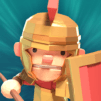CARTOON CRAFT
Juega en PC con BlueStacks: la plataforma de juegos Android, en la que confían más de 500 millones de jugadores.
Página modificada el: 14 dic 2023
Play Cartoon Craft on PC or Mac
Cartoon Craft is a strategy game developed by Studio NAP. BlueStacks app player is the best platform to play this Android Game on your PC or Mac for an immersive gaming experience. Download Cartoon Craft on PC with BlueStacks.
One of the real-time strategy games is known as Cartoon Craft. This means that when taking part in the fight, players won’t be able to fast-forward or change the time. In this game, you are not playing alone against the entire world; instead, joyful unity permeates every aspect of your life.
They will join forces with you to help you gather priceless materials, which will be the cornerstone of your ability to fortify your defenses against constant assaults. Particularly Cartoon Craft gives you the impression of protective towers. Its goal is to make your defense as secure as possible.
Tower defense is important if you want to be able to keep your life and the lives of your teammates for a longer period of time. Additionally, you can gather resources here more quickly and safely. Tower defense assists you in resource preservation in addition to the primary defense task. Players can conduct training and enlist more troops.
Download Cartoon Craft on PC with BlueStacks and start playing.
Juega CARTOON CRAFT en la PC. Es fácil comenzar.
-
Descargue e instale BlueStacks en su PC
-
Complete el inicio de sesión de Google para acceder a Play Store, o hágalo más tarde
-
Busque CARTOON CRAFT en la barra de búsqueda en la esquina superior derecha
-
Haga clic para instalar CARTOON CRAFT desde los resultados de búsqueda
-
Complete el inicio de sesión de Google (si omitió el paso 2) para instalar CARTOON CRAFT
-
Haz clic en el ícono CARTOON CRAFT en la pantalla de inicio para comenzar a jugar