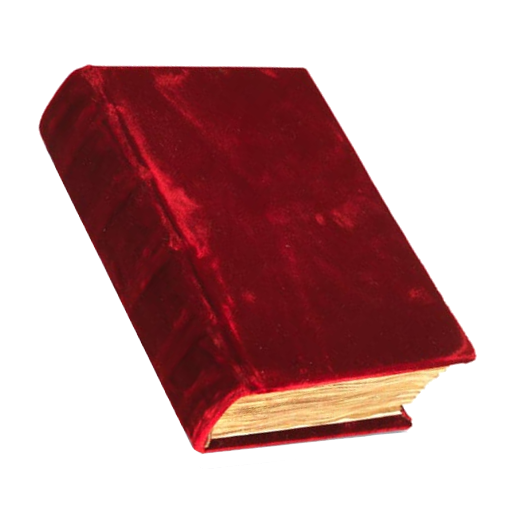Magnificat English Edition
Spiele auf dem PC mit BlueStacks - der Android-Gaming-Plattform, der über 500 Millionen Spieler vertrauen.
Seite geändert am: 3. Juli 2019
Play Magnificat English Edition on PC
It is presented a day-by-day format including:
MASS - daily Mass prayers and Scripture readings
PRAYERS - daily prayers for morning, evening, and night inspired by the Liturgy of the Hours
MEDITATIONS - spiritual reflections for each day
ESSAYS - on the lives of the saints from yesterday and today
Reminders, audio hymns, and other features have been added for your prayer life.
Subscribers to the paper edition have complimentary access (need registration for access). Otherwise, it is free from the day you install the App until the end of the month; then you can subscribe online or buy each month through the store.
Liturgical source: the Jerusalem Bible (for use in the UK, Australia, Ireland,...) & ICEL.
Spiele Magnificat English Edition auf dem PC. Der Einstieg ist einfach.
-
Lade BlueStacks herunter und installiere es auf deinem PC
-
Schließe die Google-Anmeldung ab, um auf den Play Store zuzugreifen, oder mache es später
-
Suche in der Suchleiste oben rechts nach Magnificat English Edition
-
Klicke hier, um Magnificat English Edition aus den Suchergebnissen zu installieren
-
Schließe die Google-Anmeldung ab (wenn du Schritt 2 übersprungen hast), um Magnificat English Edition zu installieren.
-
Klicke auf dem Startbildschirm auf das Magnificat English Edition Symbol, um mit dem Spielen zu beginnen