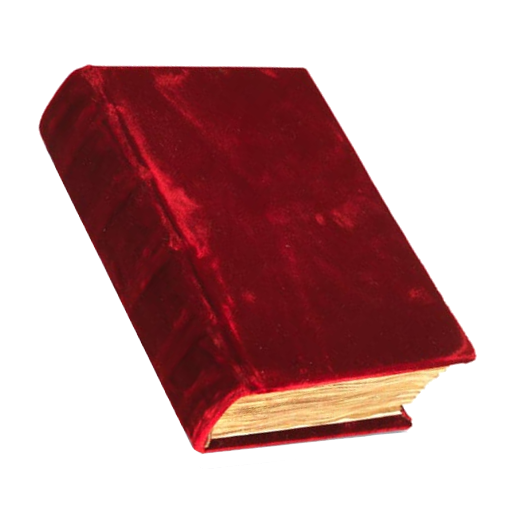Magnificat English Edition
Play on PC with BlueStacks – the Android Gaming Platform, trusted by 500M+ gamers.
Page Modified on: July 3, 2019
Play Magnificat English Edition on PC
It is presented a day-by-day format including:
MASS - daily Mass prayers and Scripture readings
PRAYERS - daily prayers for morning, evening, and night inspired by the Liturgy of the Hours
MEDITATIONS - spiritual reflections for each day
ESSAYS - on the lives of the saints from yesterday and today
Reminders, audio hymns, and other features have been added for your prayer life.
Subscribers to the paper edition have complimentary access (need registration for access). Otherwise, it is free from the day you install the App until the end of the month; then you can subscribe online or buy each month through the store.
Liturgical source: the Jerusalem Bible (for use in the UK, Australia, Ireland,...) & ICEL.
Play Magnificat English Edition on PC. It’s easy to get started.
-
Download and install BlueStacks on your PC
-
Complete Google sign-in to access the Play Store, or do it later
-
Look for Magnificat English Edition in the search bar at the top right corner
-
Click to install Magnificat English Edition from the search results
-
Complete Google sign-in (if you skipped step 2) to install Magnificat English Edition
-
Click the Magnificat English Edition icon on the home screen to start playing