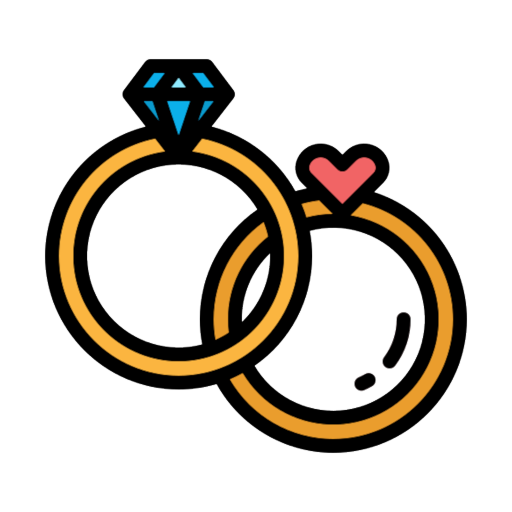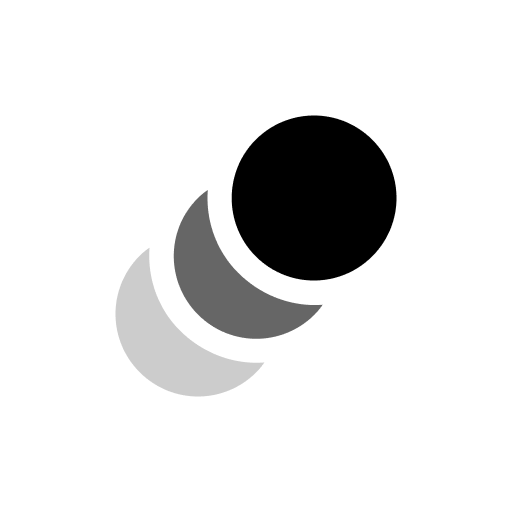Event Planner by Frenly
Gioca su PC con BlueStacks: la piattaforma di gioco Android, considerata affidabile da oltre 500 milioni di giocatori.
Pagina modificata il: 8 apr 2023
Play Event Planner by Frenly on PC
Event Planner: Party planner & shared group calendar for events, wedding & party planning
The most simple, fun and effective way to plan social events, big or small. View your friends' shared calender to check their availability. Invite others to your events – lunch for two, a holiday in Mexico, a surprise party, or your next ski trip. Discuss your event plan in the group chat and find all important details stored in the event. Vote on destinations, assign tasks, keep important notes, build polls, and itemize shared expenses. The Frenly digital planner app makes social planning easy.Shared Calendar: View calendar before planning events and parties
Choose a friend and view their calender. See when they have plans and organize an event around their schedule. You can also opt to keep an event hidden so your calendar will only display it to those invited.Date scheduler
It can be difficult to choose an event date that suits everyone. Suggest multiple dates and let your friends RSVP. The calendar displays all group members’ schedules so it’s easy to pick the best date. Frenly makes collaborative date planning fun, not frustrating.
Expense tracker
Post your shared event expenses to keep track of who owes what. Split expenses equally and select the members sharing the expense. You can also choose to divide expenses by percentage or unequal amounts.
Vote on event destinations
Add multiple destinations and ask event group members to vote on their favorite. Easily include the destination address and website link to give your friends all the details on where they’re headed.
Task organizer
Share the load by assigning tasks to event members. Let everyone know how they can help out and ensure everything gets done. Tasks can be organized into groups. You can also leave tasks unassigned and let event members sign up for tasks themselves.
Poll your friends
Want to know what option your friends prefer? Mexican food? Steak house? Sushi? Create a poll with choices and let them vote. You’ll know who has voted and the option that received the most votes.
Important event notes
Don't let important details get lost in a group chat! Capture the info in a note and easily access it on the event. No more scrolling to find the garage door code of your Airbnb.
Photo album
Forget sending friends multiple emails of photos you took on your trip. All the photos are saved in the event! Chat about special moments captured during the event or download them to your phone.
Gioca Event Planner by Frenly su PC. È facile iniziare.
-
Scarica e installa BlueStacks sul tuo PC
-
Completa l'accesso a Google per accedere al Play Store o eseguilo in un secondo momento
-
Cerca Event Planner by Frenly nella barra di ricerca nell'angolo in alto a destra
-
Fai clic per installare Event Planner by Frenly dai risultati della ricerca
-
Completa l'accesso a Google (se hai saltato il passaggio 2) per installare Event Planner by Frenly
-
Fai clic sull'icona Event Planner by Frenly nella schermata principale per iniziare a giocare