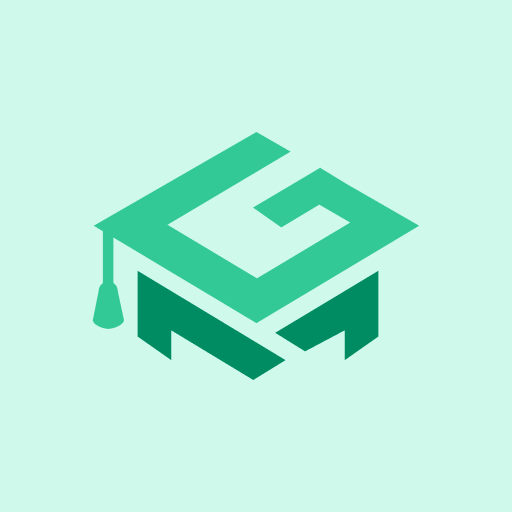このページには広告が含まれます

Magoosh GMAT Prep & Practice
Educational | Magoosh
BlueStacksを使ってPCでプレイ - 5憶以上のユーザーが愛用している高機能Androidゲーミングプラットフォーム
Play Magoosh GMAT Prep & Practice on PC
Thousands of GMAT students have improved their scores with Magoosh's world class video lessons and practice questions. With this app, you can bring all of Magoosh's expert content with you on the go.
*Practice Math and Verbal exam questions*
• Review Text and Video Explanations
• 34 questions for Trial
• 700+ questions for Premium
*Watch Math, Verbal, Writing and Integrated Reasoning Tutorials*
• Track your progress
• 89 video lessons for Trial
• 200+ video lessons for Premium
*Plan for your studying and quickly access top resources (available offline!)*
• Select Your Study Schedules
• Read Top Articles
• Get Tutor Help
===
Customer satisfaction is incredibly important to us. If you have any questions or comments, please send us an email at support@magoosh.com or call 1-855-MAGOOSH and we'll get back to you as quickly as we can. If you're outside the US, you can also reach us at +1-510-214-0212
Don't wait until the last minute to start studying, let us be your study guide and download GMAT Prep & Practice by Magoosh today!
*Practice Math and Verbal exam questions*
• Review Text and Video Explanations
• 34 questions for Trial
• 700+ questions for Premium
*Watch Math, Verbal, Writing and Integrated Reasoning Tutorials*
• Track your progress
• 89 video lessons for Trial
• 200+ video lessons for Premium
*Plan for your studying and quickly access top resources (available offline!)*
• Select Your Study Schedules
• Read Top Articles
• Get Tutor Help
===
Customer satisfaction is incredibly important to us. If you have any questions or comments, please send us an email at support@magoosh.com or call 1-855-MAGOOSH and we'll get back to you as quickly as we can. If you're outside the US, you can also reach us at +1-510-214-0212
Don't wait until the last minute to start studying, let us be your study guide and download GMAT Prep & Practice by Magoosh today!
Magoosh GMAT Prep & PracticeをPCでプレイ
-
BlueStacksをダウンロードしてPCにインストールします。
-
GoogleにサインインしてGoogle Play ストアにアクセスします。(こちらの操作は後で行っても問題ありません)
-
右上の検索バーにMagoosh GMAT Prep & Practiceを入力して検索します。
-
クリックして検索結果からMagoosh GMAT Prep & Practiceをインストールします。
-
Googleサインインを完了してMagoosh GMAT Prep & Practiceをインストールします。※手順2を飛ばしていた場合
-
ホーム画面にてMagoosh GMAT Prep & Practiceのアイコンをクリックしてアプリを起動します。