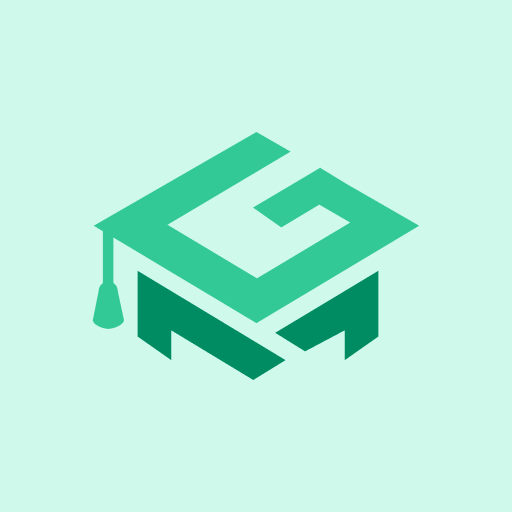Magoosh GMAT Prep & Practice
Educational | Magoosh
在電腦上使用BlueStacks –受到5億以上的遊戲玩家所信任的Android遊戲平台。
Play Magoosh GMAT Prep & Practice on PC
Thousands of GMAT students have improved their scores with Magoosh's world class video lessons and practice questions. With this app, you can bring all of Magoosh's expert content with you on the go.
*Practice Math and Verbal exam questions*
• Review Text and Video Explanations
• 34 questions for Trial
• 700+ questions for Premium
*Watch Math, Verbal, Writing and Integrated Reasoning Tutorials*
• Track your progress
• 89 video lessons for Trial
• 200+ video lessons for Premium
*Plan for your studying and quickly access top resources (available offline!)*
• Select Your Study Schedules
• Read Top Articles
• Get Tutor Help
===
Customer satisfaction is incredibly important to us. If you have any questions or comments, please send us an email at support@magoosh.com or call 1-855-MAGOOSH and we'll get back to you as quickly as we can. If you're outside the US, you can also reach us at +1-510-214-0212
Don't wait until the last minute to start studying, let us be your study guide and download GMAT Prep & Practice by Magoosh today!
*Practice Math and Verbal exam questions*
• Review Text and Video Explanations
• 34 questions for Trial
• 700+ questions for Premium
*Watch Math, Verbal, Writing and Integrated Reasoning Tutorials*
• Track your progress
• 89 video lessons for Trial
• 200+ video lessons for Premium
*Plan for your studying and quickly access top resources (available offline!)*
• Select Your Study Schedules
• Read Top Articles
• Get Tutor Help
===
Customer satisfaction is incredibly important to us. If you have any questions or comments, please send us an email at support@magoosh.com or call 1-855-MAGOOSH and we'll get back to you as quickly as we can. If you're outside the US, you can also reach us at +1-510-214-0212
Don't wait until the last minute to start studying, let us be your study guide and download GMAT Prep & Practice by Magoosh today!
在電腦上遊玩Magoosh GMAT Prep & Practice . 輕易上手.
-
在您的電腦上下載並安裝BlueStacks
-
完成Google登入後即可訪問Play商店,或等你需要訪問Play商店十再登入
-
在右上角的搜索欄中尋找 Magoosh GMAT Prep & Practice
-
點擊以從搜索結果中安裝 Magoosh GMAT Prep & Practice
-
完成Google登入(如果您跳過了步驟2),以安裝 Magoosh GMAT Prep & Practice
-
在首頁畫面中點擊 Magoosh GMAT Prep & Practice 圖標來啟動遊戲