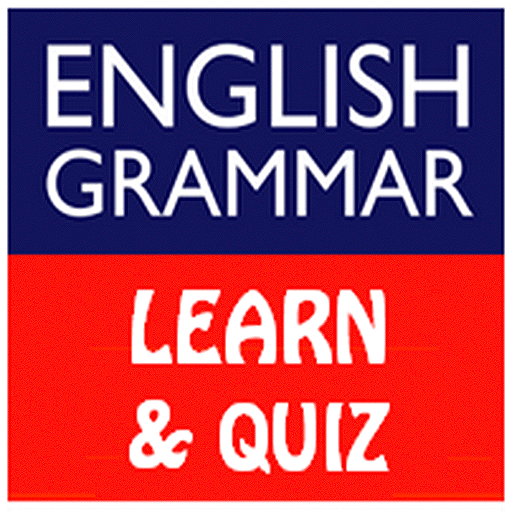English Grammar Practice
العب على الكمبيوتر الشخصي مع BlueStacks - نظام أندرويد للألعاب ، موثوق به من قبل أكثر من 500 مليون لاعب.
تم تعديل الصفحة في: 29 مايو 2019
Play English Grammar Practice on PC
☞ All English grammar flashcards crafted by an expert English tutor: more flashcards coming soon
☞ Explanations of essential concepts frequently seen on English grammar tests
☞ Decks for different types of English grammar tests: more flashcards coming soon
☞ Track your learning progress
☞ Smart algorithm that helps you learn English grammar effectively
This app gives you free access to Magoosh’s grammar flashcards at https://gre.magoosh.com/flashcards/grammar. Sign in with a Magoosh account (or create a new one) to save your progress to the web and prepare an English grammar test on different platforms.
Review that really sticks
Academic research has found repeated exposure to new information creates new memories. Magoosh's acclaimed flashcard app uses a spaced repetition system to help you ace your future English grammar test. Grammar concepts that stump you will reappear more frequently until you learn them.
About Magoosh
We're an online test prep company with a great portfolio of standardized tests-- GRE, GMAT, TOEFL, SAT, ACT, LSAT, etc. We’ve helped millions of students improve their scores through effective tutorials, authentic question bank, and first-class customer support.
Have any questions? Please ask!
Customer satisfaction is incredibly important to us. If you have any questions or comments, please send us an email at help@magoosh.com.
العب English Grammar Practice على جهاز الكمبيوتر. من السهل البدء.
-
قم بتنزيل BlueStacks وتثبيته على جهاز الكمبيوتر الخاص بك
-
أكمل تسجيل الدخول إلى Google للوصول إلى متجر Play ، أو قم بذلك لاحقًا
-
ابحث عن English Grammar Practice في شريط البحث أعلى الزاوية اليمنى
-
انقر لتثبيت English Grammar Practice من نتائج البحث
-
أكمل تسجيل الدخول إلى Google (إذا تخطيت الخطوة 2) لتثبيت English Grammar Practice
-
انقر على أيقونة English Grammar Practice على الشاشة الرئيسية لبدء اللعب