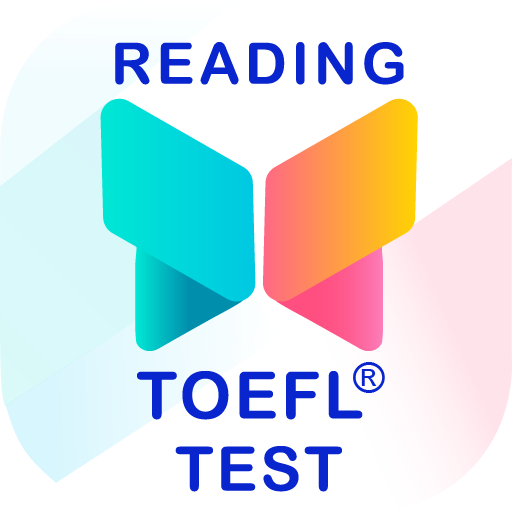TOEFL Prep & Practice from Magoosh
Spiele auf dem PC mit BlueStacks - der Android-Gaming-Plattform, der über 500 Millionen Spieler vertrauen.
Seite geändert am: 13. Mai 2019
Play TOEFL Prep & Practice from Magoosh on PC
*Practice reading and listening exam questions*
• Review text and video explanations
• 20 questions for trial users
• 500+ questions for premium users
*Watch video lessons*
• Track your progress
• 50 video lessons for trial users
• 100+ video lessons for premium users
*Plan for your studying and quickly access top resources (available offline!)*
• Select your study schedules
• Read top TOEFL prep articles
• Get tutor help through email
About Magoosh
=====
Magoosh is an industry leader in test prep. We offer many full prep courses on our website including the GRE, GMAT, TOEFL, SAT and ACT. We also have other free apps to study TOEFL. Search "Magoosh TOEFL" to download more apps!
Have any questions? Please ask!
=====
Student happiness is incredibly important to us. If you have any questions or comments, please send us an email at help@magoosh.com or call 1-855-MAGOOSH. You can also message us directly from the app. Happy studying!
Spiele TOEFL Prep & Practice from Magoosh auf dem PC. Der Einstieg ist einfach.
-
Lade BlueStacks herunter und installiere es auf deinem PC
-
Schließe die Google-Anmeldung ab, um auf den Play Store zuzugreifen, oder mache es später
-
Suche in der Suchleiste oben rechts nach TOEFL Prep & Practice from Magoosh
-
Klicke hier, um TOEFL Prep & Practice from Magoosh aus den Suchergebnissen zu installieren
-
Schließe die Google-Anmeldung ab (wenn du Schritt 2 übersprungen hast), um TOEFL Prep & Practice from Magoosh zu installieren.
-
Klicke auf dem Startbildschirm auf das TOEFL Prep & Practice from Magoosh Symbol, um mit dem Spielen zu beginnen