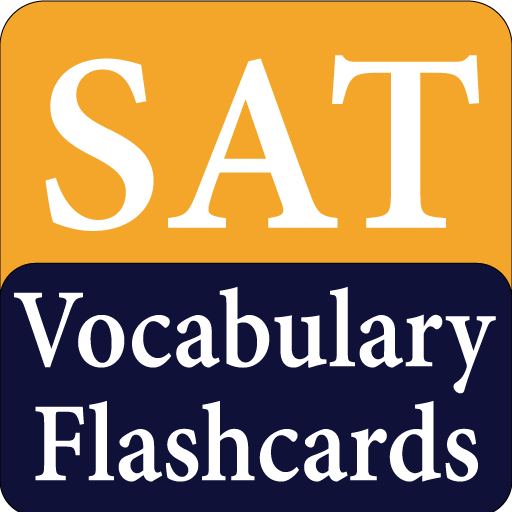SAT Test Prep by Magoosh
Spiele auf dem PC mit BlueStacks - der Android-Gaming-Plattform, der über 500 Millionen Spieler vertrauen.
Seite geändert am: 11. Dezember 2019
Play SAT Test Prep by Magoosh on PC
*Practice Math, Reading, and Writing exam questions*
• Review Text and Video Explanations
• 54 questions for Trial
• 400+ questions for Premium
*Watch Math, Reading, and Writing Tutorials*
• Track your progress
• 46 video lessons for Trial
• 140+ video lessons for Premium
*Plan for your studying and quickly access top resources (available offline!)*
• Select Your Study Schedules
• Read Top Articles
• Get Tutor Help
===
Customer satisfaction is incredibly important to us. If you have any questions or comments, please send us an email at support@magoosh.com or call 1-855-MAGOOSH and we’ll get back to you as quickly as we can. If you’re outside the US, you can also reach us at +1-510-214-0212
Don’t wait until the last minute to start studying, let us be your study guide and download SAT Prep & Practice from Magoosh today!
Spiele SAT Test Prep by Magoosh auf dem PC. Der Einstieg ist einfach.
-
Lade BlueStacks herunter und installiere es auf deinem PC
-
Schließe die Google-Anmeldung ab, um auf den Play Store zuzugreifen, oder mache es später
-
Suche in der Suchleiste oben rechts nach SAT Test Prep by Magoosh
-
Klicke hier, um SAT Test Prep by Magoosh aus den Suchergebnissen zu installieren
-
Schließe die Google-Anmeldung ab (wenn du Schritt 2 übersprungen hast), um SAT Test Prep by Magoosh zu installieren.
-
Klicke auf dem Startbildschirm auf das SAT Test Prep by Magoosh Symbol, um mit dem Spielen zu beginnen