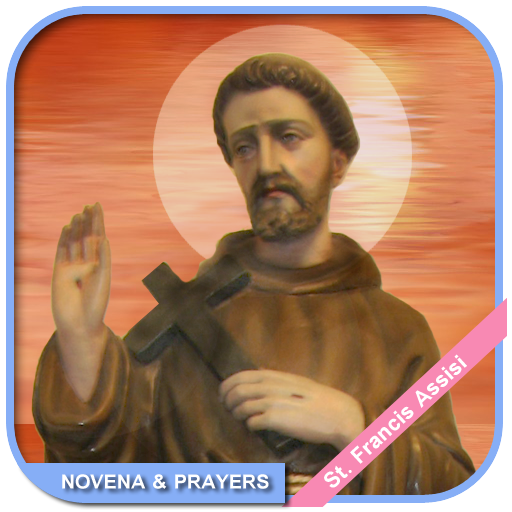Magpi+
العب على الكمبيوتر الشخصي مع BlueStacks - نظام أندرويد للألعاب ، موثوق به من قبل أكثر من 500 مليون لاعب.
تم تعديل الصفحة في: 22 ديسمبر 2019
Play Magpi+ on PC
The latest version of Magpi's mobile Android app, Magpi+ ("Magpi Plus") works with the Magpi web application to deploy mobile data collection forms. You need a Magpi.com account to use this app. Sign up for free at www.magpi.com to create an account and design your forms, and then access forms via this app to collect data on the go.
The new app includes new interface, signature fields, barcode reading, NFC tag reading, ranking questions, and more. You also have the choice of viewing your forms in a scrolling list of questions or one question at-a-time.
Learn more: https://home.magpi.com/introducing-magpi-plus/
Features not-yet-supported: https://support.magpi.com/solution/articles/6000185273-magpi-app-unsupported-features
—————
Winner of the Wall Street Journal Technology Innovation Award and the Lemelson-MIT Award for Sustainability, Magpi has more than 80,000 users in more than 200 countries. Customers include the World Bank, the Red Cross, UNICEF, the World Health Organization, CDC, Deloitte, DARPA, and many others.
Magpi: the fastest, easiest, least expensive way to collect data on your Android device. Copyright 2018 Magpi.
العب Magpi+ على جهاز الكمبيوتر. من السهل البدء.
-
قم بتنزيل BlueStacks وتثبيته على جهاز الكمبيوتر الخاص بك
-
أكمل تسجيل الدخول إلى Google للوصول إلى متجر Play ، أو قم بذلك لاحقًا
-
ابحث عن Magpi+ في شريط البحث أعلى الزاوية اليمنى
-
انقر لتثبيت Magpi+ من نتائج البحث
-
أكمل تسجيل الدخول إلى Google (إذا تخطيت الخطوة 2) لتثبيت Magpi+
-
انقر على أيقونة Magpi+ على الشاشة الرئيسية لبدء اللعب