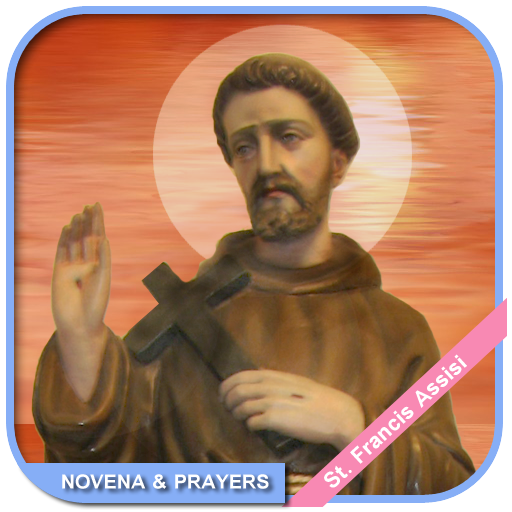このページには広告が含まれます

Magpi+
仕事効率化 | Magpi
BlueStacksを使ってPCでプレイ - 5憶以上のユーザーが愛用している高機能Androidゲーミングプラットフォーム
Play Magpi+ on PC
Mobile data collection made easy.
The latest version of Magpi's mobile Android app, Magpi+ ("Magpi Plus") works with the Magpi web application to deploy mobile data collection forms. You need a Magpi.com account to use this app. Sign up for free at www.magpi.com to create an account and design your forms, and then access forms via this app to collect data on the go.
The new app includes new interface, signature fields, barcode reading, NFC tag reading, ranking questions, and more. You also have the choice of viewing your forms in a scrolling list of questions or one question at-a-time.
Learn more: https://home.magpi.com/introducing-magpi-plus/
Features not-yet-supported: https://support.magpi.com/solution/articles/6000185273-magpi-app-unsupported-features
—————
Winner of the Wall Street Journal Technology Innovation Award and the Lemelson-MIT Award for Sustainability, Magpi has more than 80,000 users in more than 200 countries. Customers include the World Bank, the Red Cross, UNICEF, the World Health Organization, CDC, Deloitte, DARPA, and many others.
Magpi: the fastest, easiest, least expensive way to collect data on your Android device. Copyright 2018 Magpi.
The latest version of Magpi's mobile Android app, Magpi+ ("Magpi Plus") works with the Magpi web application to deploy mobile data collection forms. You need a Magpi.com account to use this app. Sign up for free at www.magpi.com to create an account and design your forms, and then access forms via this app to collect data on the go.
The new app includes new interface, signature fields, barcode reading, NFC tag reading, ranking questions, and more. You also have the choice of viewing your forms in a scrolling list of questions or one question at-a-time.
Learn more: https://home.magpi.com/introducing-magpi-plus/
Features not-yet-supported: https://support.magpi.com/solution/articles/6000185273-magpi-app-unsupported-features
—————
Winner of the Wall Street Journal Technology Innovation Award and the Lemelson-MIT Award for Sustainability, Magpi has more than 80,000 users in more than 200 countries. Customers include the World Bank, the Red Cross, UNICEF, the World Health Organization, CDC, Deloitte, DARPA, and many others.
Magpi: the fastest, easiest, least expensive way to collect data on your Android device. Copyright 2018 Magpi.
Magpi+をPCでプレイ
-
BlueStacksをダウンロードしてPCにインストールします。
-
GoogleにサインインしてGoogle Play ストアにアクセスします。(こちらの操作は後で行っても問題ありません)
-
右上の検索バーにMagpi+を入力して検索します。
-
クリックして検索結果からMagpi+をインストールします。
-
Googleサインインを完了してMagpi+をインストールします。※手順2を飛ばしていた場合
-
ホーム画面にてMagpi+のアイコンをクリックしてアプリを起動します。