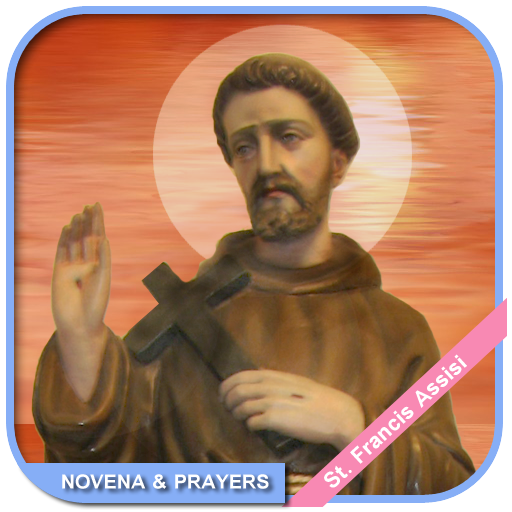Magpi+
Chơi trên PC với BlueStacks - Nền tảng chơi game Android, được hơn 500 triệu game thủ tin tưởng.
Trang đã được sửa đổi vào: 22 tháng 12, 2019
Play Magpi+ on PC
The latest version of Magpi's mobile Android app, Magpi+ ("Magpi Plus") works with the Magpi web application to deploy mobile data collection forms. You need a Magpi.com account to use this app. Sign up for free at www.magpi.com to create an account and design your forms, and then access forms via this app to collect data on the go.
The new app includes new interface, signature fields, barcode reading, NFC tag reading, ranking questions, and more. You also have the choice of viewing your forms in a scrolling list of questions or one question at-a-time.
Learn more: https://home.magpi.com/introducing-magpi-plus/
Features not-yet-supported: https://support.magpi.com/solution/articles/6000185273-magpi-app-unsupported-features
—————
Winner of the Wall Street Journal Technology Innovation Award and the Lemelson-MIT Award for Sustainability, Magpi has more than 80,000 users in more than 200 countries. Customers include the World Bank, the Red Cross, UNICEF, the World Health Organization, CDC, Deloitte, DARPA, and many others.
Magpi: the fastest, easiest, least expensive way to collect data on your Android device. Copyright 2018 Magpi.
Chơi Magpi+ trên PC. Rất dễ để bắt đầu
-
Tải và cài đặt BlueStacks trên máy của bạn
-
Hoàn tất đăng nhập vào Google để đến PlayStore, hoặc thực hiện sau
-
Tìm Magpi+ trên thanh tìm kiếm ở góc phải màn hình
-
Nhấn vào để cài đặt Magpi+ trong danh sách kết quả tìm kiếm
-
Hoàn tất đăng nhập Google (nếu bạn chưa làm bước 2) để cài đặt Magpi+
-
Nhấn vào icon Magpi+ tại màn hình chính để bắt đầu chơi