
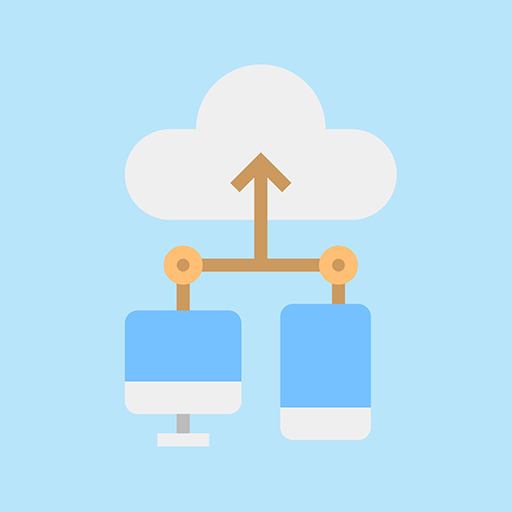
AWS - Solutions Architect Associate SAA-C01
Play on PC with BlueStacks – the Android Gaming Platform, trusted by 500M+ gamers.
Page Modified on: November 21, 2019
Play AWS - Solutions Architect Associate SAA-C01 on PC
This application covers exam concepts, and provides key review on exam topics, including:
Mapping Multi-Tier Architectures to AWS Services, such as web/app servers, firewalls, caches and load balancers
Understanding managed RDBMS through AWS RDS (MySQL, Oracle, SQL Server, Postgres, Aurora)
Understanding Loose Coupling and Stateless Systems
Comparing Different Consistency Models in AWS Services
Understanding how AWS CloudFront can make your application more cost efficient, faster and secure
Implementing Route tables, Access Control Lists, Firewalls, NAT, and DNS
Applying AWS Security Features along with traditional Information and Application Security
Using Compute, Networking, Storage, and Database AWS services
Architecting Large Scale Distributed Systems
Understanding of Elasticity and Scalability Concepts
Understanding of Network Technologies Relating to AWS
Deploying and Managing Services with tools such as CloudFormation, OpsWorks and Elastic Beanstalk.
You will get access to simulation of test session, practice question with immediate feedback and flashcards which will improve your memory on key topics.
Play AWS - Solutions Architect Associate SAA-C01 on PC. It’s easy to get started.
-
Download and install BlueStacks on your PC
-
Complete Google sign-in to access the Play Store, or do it later
-
Look for AWS - Solutions Architect Associate SAA-C01 in the search bar at the top right corner
-
Click to install AWS - Solutions Architect Associate SAA-C01 from the search results
-
Complete Google sign-in (if you skipped step 2) to install AWS - Solutions Architect Associate SAA-C01
-
Click the AWS - Solutions Architect Associate SAA-C01 icon on the home screen to start playing




