
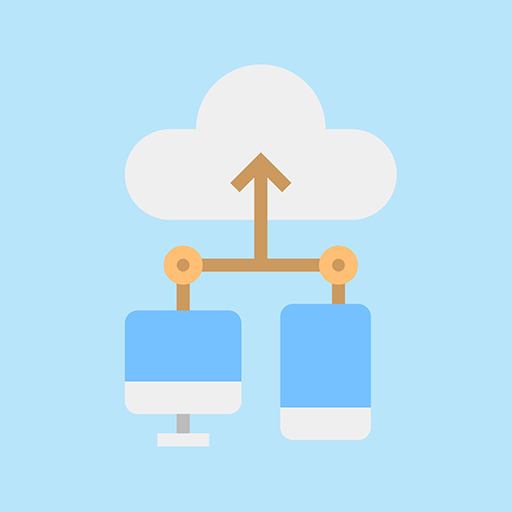
AWS - Solutions Architect Associate SAA-C01
Juega en PC con BlueStacks: la plataforma de juegos Android, en la que confían más de 500 millones de jugadores.
Página modificada el: 21 de noviembre de 2019
Play AWS - Solutions Architect Associate SAA-C01 on PC
This application covers exam concepts, and provides key review on exam topics, including:
Mapping Multi-Tier Architectures to AWS Services, such as web/app servers, firewalls, caches and load balancers
Understanding managed RDBMS through AWS RDS (MySQL, Oracle, SQL Server, Postgres, Aurora)
Understanding Loose Coupling and Stateless Systems
Comparing Different Consistency Models in AWS Services
Understanding how AWS CloudFront can make your application more cost efficient, faster and secure
Implementing Route tables, Access Control Lists, Firewalls, NAT, and DNS
Applying AWS Security Features along with traditional Information and Application Security
Using Compute, Networking, Storage, and Database AWS services
Architecting Large Scale Distributed Systems
Understanding of Elasticity and Scalability Concepts
Understanding of Network Technologies Relating to AWS
Deploying and Managing Services with tools such as CloudFormation, OpsWorks and Elastic Beanstalk.
You will get access to simulation of test session, practice question with immediate feedback and flashcards which will improve your memory on key topics.
Juega AWS - Solutions Architect Associate SAA-C01 en la PC. Es fácil comenzar.
-
Descargue e instale BlueStacks en su PC
-
Complete el inicio de sesión de Google para acceder a Play Store, o hágalo más tarde
-
Busque AWS - Solutions Architect Associate SAA-C01 en la barra de búsqueda en la esquina superior derecha
-
Haga clic para instalar AWS - Solutions Architect Associate SAA-C01 desde los resultados de búsqueda
-
Complete el inicio de sesión de Google (si omitió el paso 2) para instalar AWS - Solutions Architect Associate SAA-C01
-
Haz clic en el ícono AWS - Solutions Architect Associate SAA-C01 en la pantalla de inicio para comenzar a jugar




