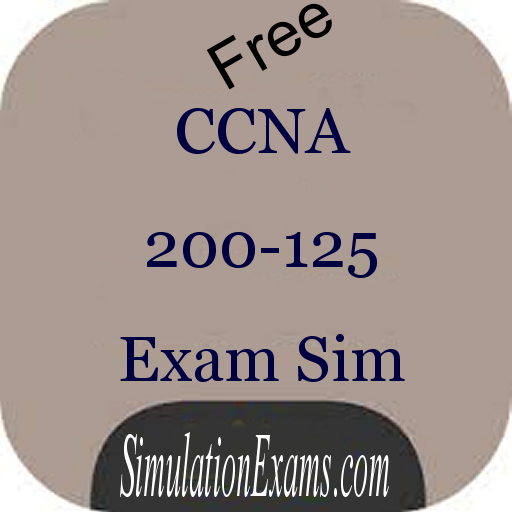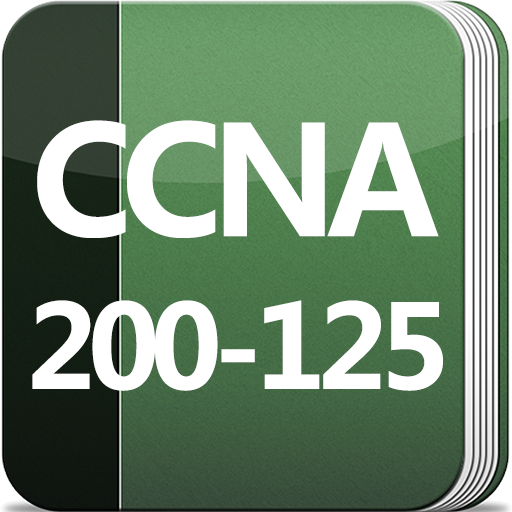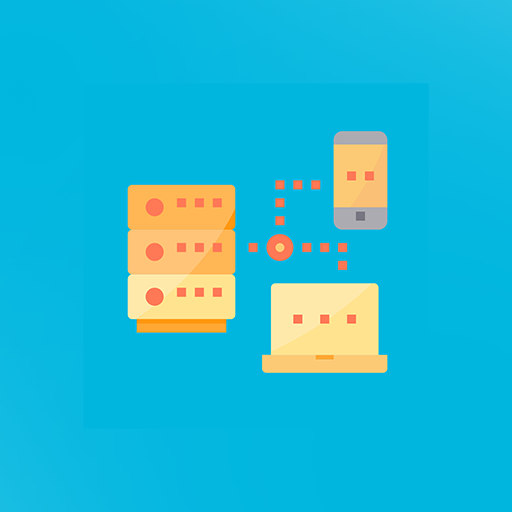
Test prep. for CCNA Exam 200-301
Play on PC with BlueStacks – the Android Gaming Platform, trusted by 500M+ gamers.
Page Modified on: February 24, 2020
Play Test prep. for CCNA Exam 200-301 on PC
You will get access to interactive learning environment which offers practice on questions and electronic flashcards. You can simulate a real test session with feedback at the end of the test, or just practice on questions and get the feedback right away - it's up to you.
- Covers 100% of all CCNA Exam 200-301 objectives
- Provides accurate and up-to-date information on core network fundamentals
- Explains a broad range of Cisco networking and IT infrastructure
Test prep. for CCNA Exam 200-301 is the ideal resource for those preparing for the new CCNA certification, as well as IT professionals looking to learn more about Cisco networking concepts and technologies.
Play Test prep. for CCNA Exam 200-301 on PC. It’s easy to get started.
-
Download and install BlueStacks on your PC
-
Complete Google sign-in to access the Play Store, or do it later
-
Look for Test prep. for CCNA Exam 200-301 in the search bar at the top right corner
-
Click to install Test prep. for CCNA Exam 200-301 from the search results
-
Complete Google sign-in (if you skipped step 2) to install Test prep. for CCNA Exam 200-301
-
Click the Test prep. for CCNA Exam 200-301 icon on the home screen to start playing