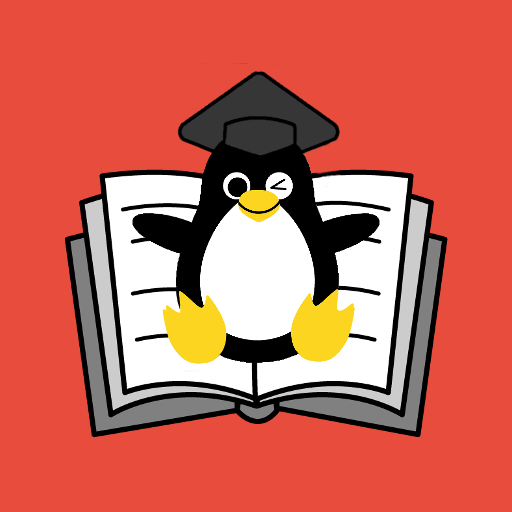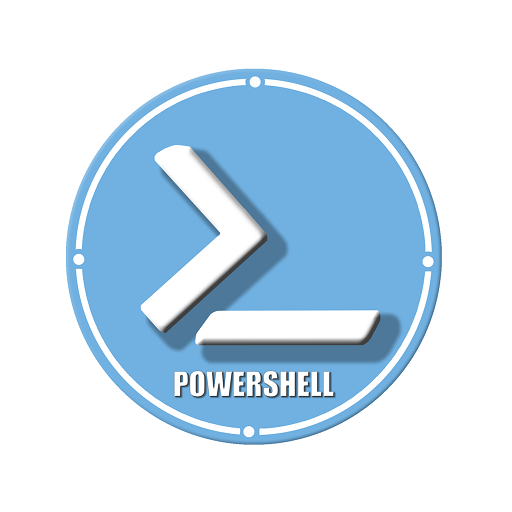CEH v10 Certified Ethical Hacker. Exam 312–50
Jouez sur PC avec BlueStacks - la plate-forme de jeu Android, approuvée par + 500M de joueurs.
Page Modifiée le: 10 décembre 2019
Play CEH v10 Certified Ethical Hacker. Exam 312–50 on PC
This study guide goes beyond test prep, providing practical hands-on exercises to reinforce vital skills and real-world scenarios that put what you’ve learned into the context of actual job roles.
- Gain a unique certification that allows you to understand the mind of a hacker
- Expand your career opportunities with an IT certificate that satisfies the Department of Defense’s 8570 Directive for Information Assurance positions
- Fully updated for the 2018 CEH v10 exam, including the latest developments in IT security
- Access the offline learning center, with section review questions, full-length practice exams, hundreds of electronic flashcards, and a glossary of key terms
Thanks to its clear organization, all-inclusive coverage, and practical instruction, the Test prep. for CEH v10 Certified Ethical Hacker is an excellent resource for anyone who needs to understand the hacking process or anyone who wants to demonstrate their skills as a Certified Ethical Hacker.
Jouez à CEH v10 Certified Ethical Hacker. Exam 312–50 sur PC. C'est facile de commencer.
-
Téléchargez et installez BlueStacks sur votre PC
-
Connectez-vous à Google pour accéder au Play Store ou faites-le plus tard
-
Recherchez CEH v10 Certified Ethical Hacker. Exam 312–50 dans la barre de recherche dans le coin supérieur droit
-
Cliquez pour installer CEH v10 Certified Ethical Hacker. Exam 312–50 à partir des résultats de la recherche
-
Connectez-vous à Google (si vous avez ignoré l'étape 2) pour installer CEH v10 Certified Ethical Hacker. Exam 312–50
-
Cliquez sur l'icône CEH v10 Certified Ethical Hacker. Exam 312–50 sur l'écran d'accueil pour commencer à jouer