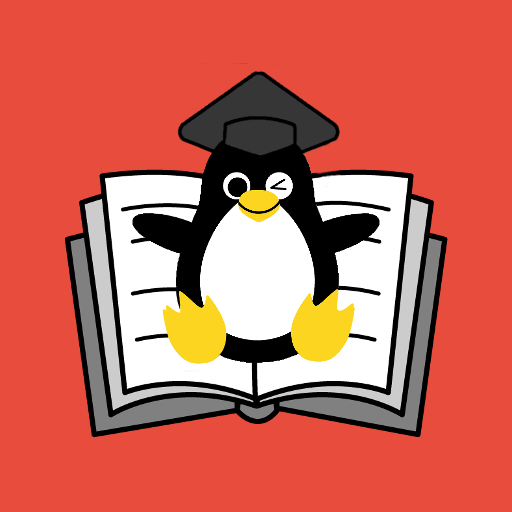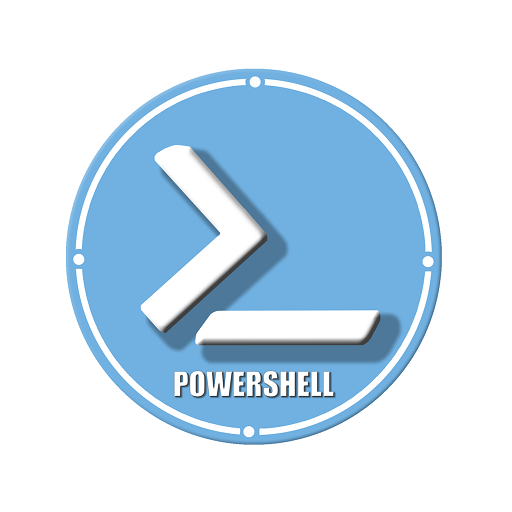CEH v10 Certified Ethical Hacker. Exam 312–50
Gioca su PC con BlueStacks: la piattaforma di gioco Android, considerata affidabile da oltre 500 milioni di giocatori.
Pagina modificata il: 10 dicembre 2019
Play CEH v10 Certified Ethical Hacker. Exam 312–50 on PC
This study guide goes beyond test prep, providing practical hands-on exercises to reinforce vital skills and real-world scenarios that put what you’ve learned into the context of actual job roles.
- Gain a unique certification that allows you to understand the mind of a hacker
- Expand your career opportunities with an IT certificate that satisfies the Department of Defense’s 8570 Directive for Information Assurance positions
- Fully updated for the 2018 CEH v10 exam, including the latest developments in IT security
- Access the offline learning center, with section review questions, full-length practice exams, hundreds of electronic flashcards, and a glossary of key terms
Thanks to its clear organization, all-inclusive coverage, and practical instruction, the Test prep. for CEH v10 Certified Ethical Hacker is an excellent resource for anyone who needs to understand the hacking process or anyone who wants to demonstrate their skills as a Certified Ethical Hacker.
Gioca CEH v10 Certified Ethical Hacker. Exam 312–50 su PC. È facile iniziare.
-
Scarica e installa BlueStacks sul tuo PC
-
Completa l'accesso a Google per accedere al Play Store o eseguilo in un secondo momento
-
Cerca CEH v10 Certified Ethical Hacker. Exam 312–50 nella barra di ricerca nell'angolo in alto a destra
-
Fai clic per installare CEH v10 Certified Ethical Hacker. Exam 312–50 dai risultati della ricerca
-
Completa l'accesso a Google (se hai saltato il passaggio 2) per installare CEH v10 Certified Ethical Hacker. Exam 312–50
-
Fai clic sull'icona CEH v10 Certified Ethical Hacker. Exam 312–50 nella schermata principale per iniziare a giocare