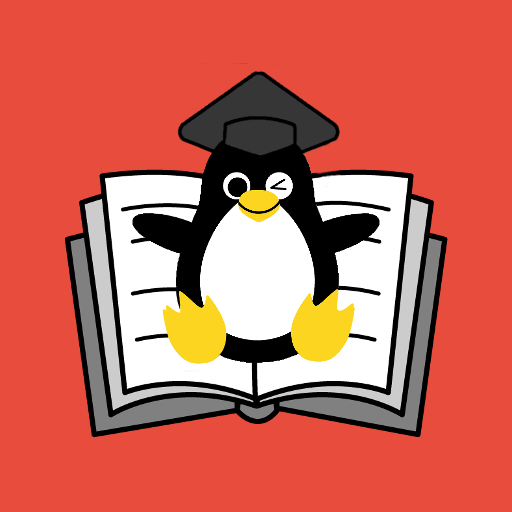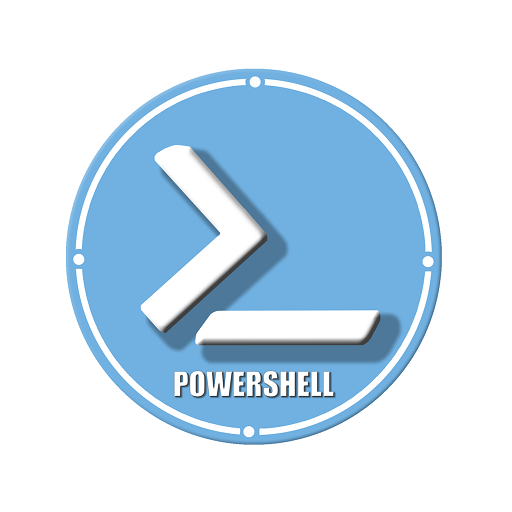CEH v10 Certified Ethical Hacker. Exam 312–50
BlueStacksを使ってPCでプレイ - 5憶以上のユーザーが愛用している高機能Androidゲーミングプラットフォーム
Play CEH v10 Certified Ethical Hacker. Exam 312–50 on PC
This study guide goes beyond test prep, providing practical hands-on exercises to reinforce vital skills and real-world scenarios that put what you’ve learned into the context of actual job roles.
- Gain a unique certification that allows you to understand the mind of a hacker
- Expand your career opportunities with an IT certificate that satisfies the Department of Defense’s 8570 Directive for Information Assurance positions
- Fully updated for the 2018 CEH v10 exam, including the latest developments in IT security
- Access the offline learning center, with section review questions, full-length practice exams, hundreds of electronic flashcards, and a glossary of key terms
Thanks to its clear organization, all-inclusive coverage, and practical instruction, the Test prep. for CEH v10 Certified Ethical Hacker is an excellent resource for anyone who needs to understand the hacking process or anyone who wants to demonstrate their skills as a Certified Ethical Hacker.
CEH v10 Certified Ethical Hacker. Exam 312–50をPCでプレイ
-
BlueStacksをダウンロードしてPCにインストールします。
-
GoogleにサインインしてGoogle Play ストアにアクセスします。(こちらの操作は後で行っても問題ありません)
-
右上の検索バーにCEH v10 Certified Ethical Hacker. Exam 312–50を入力して検索します。
-
クリックして検索結果からCEH v10 Certified Ethical Hacker. Exam 312–50をインストールします。
-
Googleサインインを完了してCEH v10 Certified Ethical Hacker. Exam 312–50をインストールします。※手順2を飛ばしていた場合
-
ホーム画面にてCEH v10 Certified Ethical Hacker. Exam 312–50のアイコンをクリックしてアプリを起動します。