
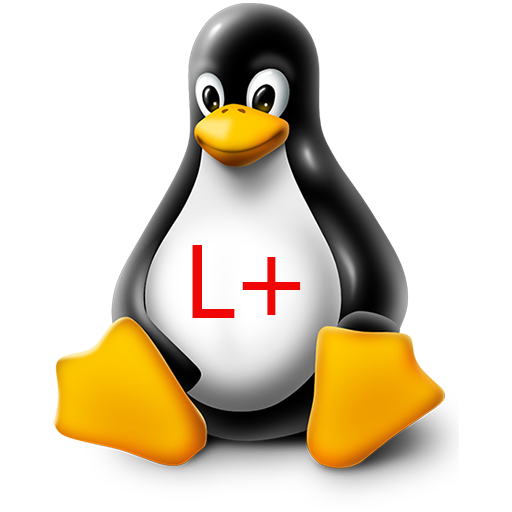
Linux+ LX0-103 & LX0-104
Play on PC with BlueStacks – the Android Gaming Platform, trusted by 500M+ gamers.
Page Modified on: December 12, 2018
Play Linux+ LX0-103 & LX0-104 on PC
Linux is viewed by many companies and organizations as an excellent, low-cost, secure alternative to expensive operating systems such as Microsoft Windows. The CompTIA Linux+ Powered by LPI exams test a candidate's understanding and familiarity with the Linux Kernel.
- Review the basic system architecture, installation, and management
- Understand commands, devices, and file systems
- Utilize shells, scripting, and data management techniques
- Navigate user interfaces, desktops, and essential system services
With the help of this application you will get access to best questions which stress all modules of knowledge about linux management, in order to prepare for the exam.
You will get access to interactive learning environment which offers practice on questions and electronic flashcards. You can simulate a real test session with feedback at the end of the test, or just practice on questions and get the feedback right away - it's up to you.
Play Linux+ LX0-103 & LX0-104 on PC. It’s easy to get started.
-
Download and install BlueStacks on your PC
-
Complete Google sign-in to access the Play Store, or do it later
-
Look for Linux+ LX0-103 & LX0-104 in the search bar at the top right corner
-
Click to install Linux+ LX0-103 & LX0-104 from the search results
-
Complete Google sign-in (if you skipped step 2) to install Linux+ LX0-103 & LX0-104
-
Click the Linux+ LX0-103 & LX0-104 icon on the home screen to start playing




