
このページには広告が含まれます
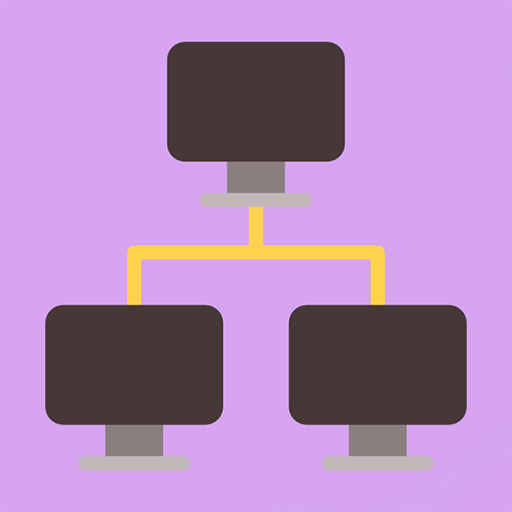
Comptia Network+ N10-006
Educational | Magic Bytes Soft
BlueStacksを使ってPCでプレイ - 5憶以上のユーザーが愛用している高機能Androidゲーミングプラットフォーム
Play Comptia Network+ N10-006 on PC
CompTIA's Network+ certification covers advances in networking technology and reflects changes in associated job tasks. The exam emphasizes network implementation and support, and includes expanded coverage of wireless networking topics.
This application has been fully updated to align with the latest version of the exam, providing candidates with a thorough and up-to-date exam prep resource.
You gain access to practice exams and electronic flashcards that facilitate information retention and reinforce learning, giving you the confidence you need to succeed on exam day.
This application has been fully updated to align with the latest version of the exam, providing candidates with a thorough and up-to-date exam prep resource.
You gain access to practice exams and electronic flashcards that facilitate information retention and reinforce learning, giving you the confidence you need to succeed on exam day.
Comptia Network+ N10-006をPCでプレイ
-
BlueStacksをダウンロードしてPCにインストールします。
-
GoogleにサインインしてGoogle Play ストアにアクセスします。(こちらの操作は後で行っても問題ありません)
-
右上の検索バーにComptia Network+ N10-006を入力して検索します。
-
クリックして検索結果からComptia Network+ N10-006をインストールします。
-
Googleサインインを完了してComptia Network+ N10-006をインストールします。※手順2を飛ばしていた場合
-
ホーム画面にてComptia Network+ N10-006のアイコンをクリックしてアプリを起動します。




