
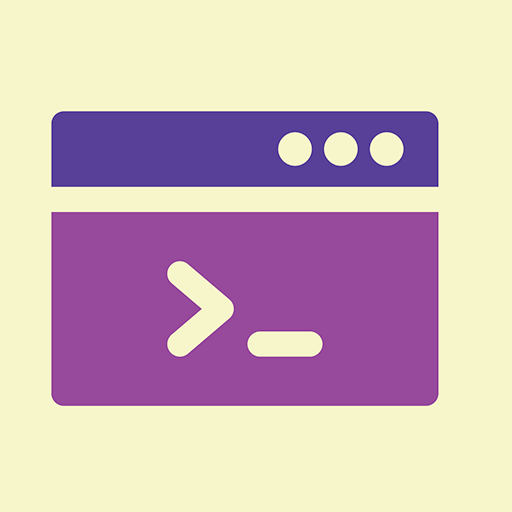
Test prep. for Comptia Linux+ XK0-004
Jouez sur PC avec BlueStacks - la plate-forme de jeu Android, approuvée par + 500M de joueurs.
Page Modifiée le: 11 décembre 2019
Play Test prep. for Comptia Linux+ XK0-004 on PC
Linux is a UNIX-based operating system originally created by Linus Torvalds with the help of developers around the world. Developed under the GNU General Public License, the source code is free. Because of this Linux is viewed by many organizations and companies as an excellent, low-cost, secure alternative to expensive OSs, such as Microsoft Windows. The CompTIA Linux+ exam tests a candidate's understanding and familiarity with the Linux Kernel. As the Linux server market share continues to grow, so too does demand for qualified and certified Linux administrators.
This application will provide 100% coverage of the NEW Linux+ Exam XK0-004 objectives. It contains clear and concise information on all Linux administration topic:
- Hardware and System Configuration
- Systems Operation and Maintenance
- Security
- Linux Troubleshooting and Diagnostics
- Automation and Scripting
You’ll get access to an offline test bank, including practice exam, electronic flashcards, and a searchable glossary of key terms. (PRO version)
Jouez à Test prep. for Comptia Linux+ XK0-004 sur PC. C'est facile de commencer.
-
Téléchargez et installez BlueStacks sur votre PC
-
Connectez-vous à Google pour accéder au Play Store ou faites-le plus tard
-
Recherchez Test prep. for Comptia Linux+ XK0-004 dans la barre de recherche dans le coin supérieur droit
-
Cliquez pour installer Test prep. for Comptia Linux+ XK0-004 à partir des résultats de la recherche
-
Connectez-vous à Google (si vous avez ignoré l'étape 2) pour installer Test prep. for Comptia Linux+ XK0-004
-
Cliquez sur l'icône Test prep. for Comptia Linux+ XK0-004 sur l'écran d'accueil pour commencer à jouer



