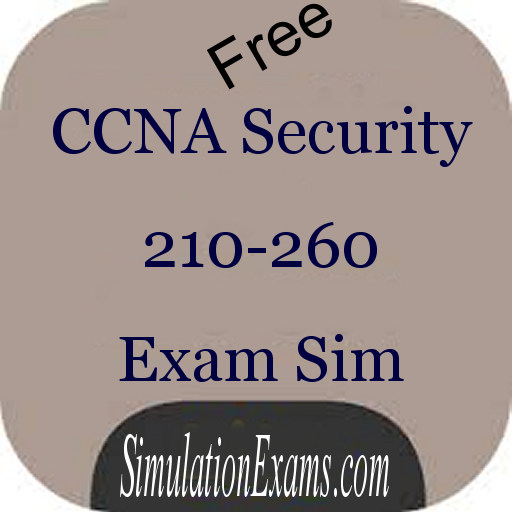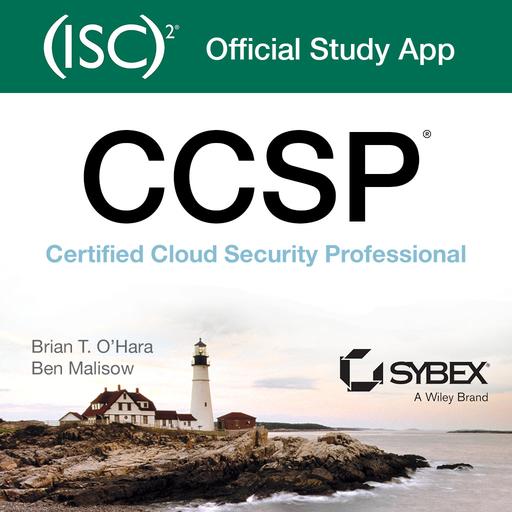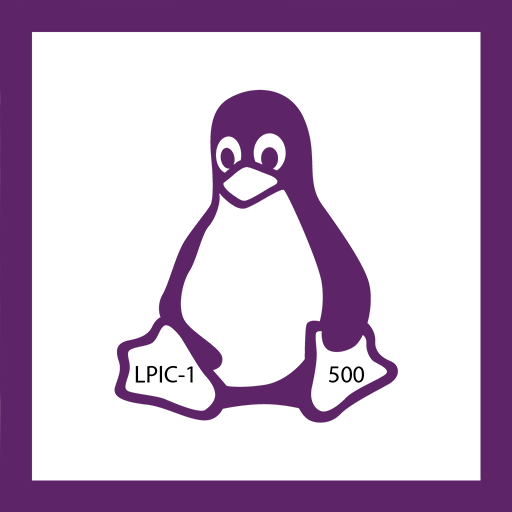
LPIC-1 certification: Exam 101-500 & 102-500
BlueStacksを使ってPCでプレイ - 5憶以上のユーザーが愛用している高機能Androidゲーミングプラットフォーム
Play LPIC-1 certification: Exam 101-500 & 102-500 on PC
This app, is completely updated to reflect the latest 101-500 and 102-500 exams, contains clear, concise, and user-friendly information on all the Linux administration topics you will encounter on test day. Key exam topics include:
— system architecture;
— Linux installation and package management;
— GNU and UNIX commands;
— user interfaces and desktops;
— essential system services;
— network and server security;
— and many more.
Linux Servers currently have a 20% market share, which continues to grow. The Linux OS market saw a 75% increase from last year and is the third leading OS, behind Windows and MacOS. There has never been a better time to expand your skills, broaden your knowledge, and earn certification from the Linux Professional Institute. A must-have guide for anyone preparing for the 101-500 and 102-500 exams, this study guide enables you to: Assess your performance on practice exams to determine what areas need extra study Understand and retain vital exam topics such as administrative tasks, network configuration, booting Linux, working with filesystems, writing scripts, and using databases.
Access interactive offline tools that include electronic flashcards, an test bank, customizable practice exams, and a searchable PDF glossary of key terms. LPIC-1: Exam 101-500 & 102-500 is ideal for a network and system administrators studying for the LPIC-1 exams, either for the first time or for the purpose of renewing their certifications.
LPIC-1 certification: Exam 101-500 & 102-500をPCでプレイ
-
BlueStacksをダウンロードしてPCにインストールします。
-
GoogleにサインインしてGoogle Play ストアにアクセスします。(こちらの操作は後で行っても問題ありません)
-
右上の検索バーにLPIC-1 certification: Exam 101-500 & 102-500を入力して検索します。
-
クリックして検索結果からLPIC-1 certification: Exam 101-500 & 102-500をインストールします。
-
Googleサインインを完了してLPIC-1 certification: Exam 101-500 & 102-500をインストールします。※手順2を飛ばしていた場合
-
ホーム画面にてLPIC-1 certification: Exam 101-500 & 102-500のアイコンをクリックしてアプリを起動します。