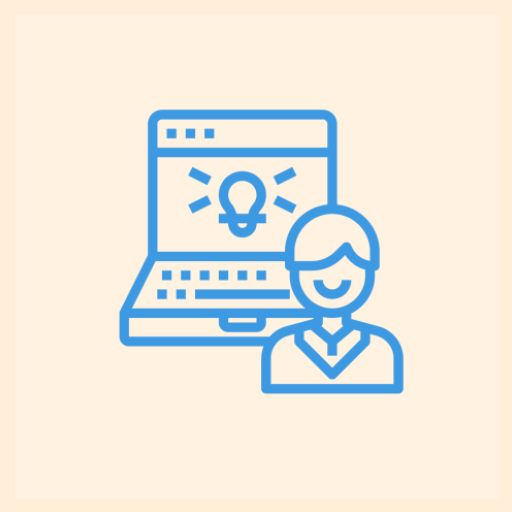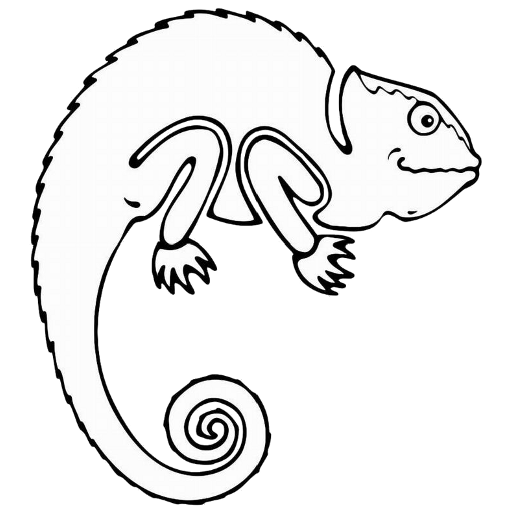MCSA 70-697 Wind. 10 Configuring Devices
Graj na PC z BlueStacks – Platforma gamingowa Android, która uzyskała zaufanie ponad 500 milionów graczy!
Strona zmodyfikowana w dniu: 6 grudnia 2019
Play MCSA 70-697 Wind. 10 Configuring Devices on PC
You get access to the interactive learning environment, featuring electronic flashcards and practice questions. In addition you can simulate a real certification session at end of which you will see the results.
Test yourself, find out the pitfalls in your knowledge and fix that with complete explanation of every question.
Zagraj w MCSA 70-697 Wind. 10 Configuring Devices na PC. To takie proste.
-
Pobierz i zainstaluj BlueStacks na PC
-
Zakończ pomyślnie ustawienie Google, aby otrzymać dostęp do sklepu Play, albo zrób to później.
-
Wyszukaj MCSA 70-697 Wind. 10 Configuring Devices w pasku wyszukiwania w prawym górnym rogu.
-
Kliknij, aby zainstalować MCSA 70-697 Wind. 10 Configuring Devices z wyników wyszukiwania
-
Ukończ pomyślnie rejestrację Google (jeśli krok 2 został pominięty) aby zainstalować MCSA 70-697 Wind. 10 Configuring Devices
-
Klinij w ikonę MCSA 70-697 Wind. 10 Configuring Devices na ekranie startowym, aby zacząć grę