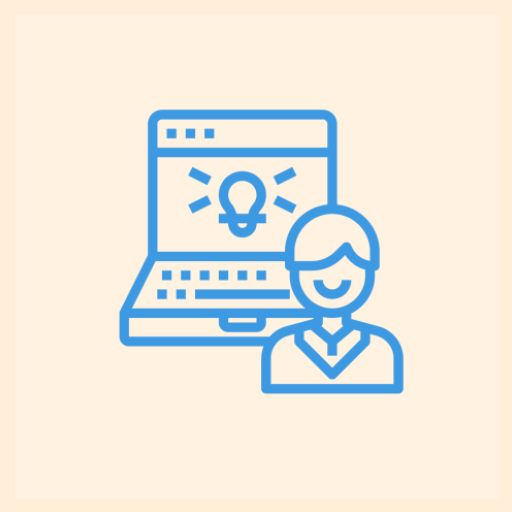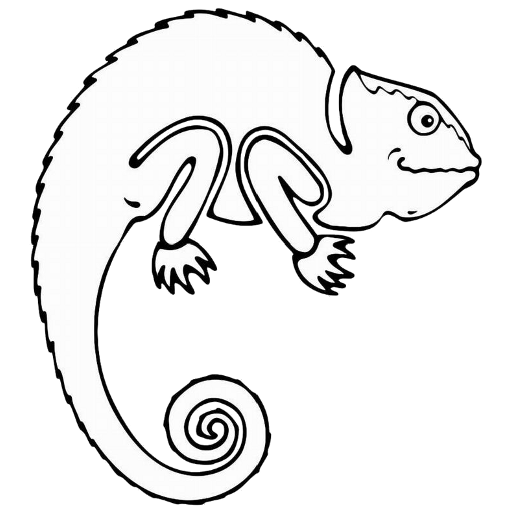MCSA 70-697 Wind. 10 Configuring Devices
Educational | Magic Bytes Soft
在電腦上使用BlueStacks –受到5億以上的遊戲玩家所信任的Android遊戲平台。
Play MCSA 70-697 Wind. 10 Configuring Devices on PC
This application is your ultimate preparation resource for the new Windows 10 certification. Fully updated to align with the latest version of the exam. With complete coverage of all exam topics, this invaluable application walks you through device planning, deployment, and management; network and storage configuration; access, data, app, and recovery management, and much more to help you master the exam material.
You get access to the interactive learning environment, featuring electronic flashcards and practice questions. In addition you can simulate a real certification session at end of which you will see the results.
Test yourself, find out the pitfalls in your knowledge and fix that with complete explanation of every question.
You get access to the interactive learning environment, featuring electronic flashcards and practice questions. In addition you can simulate a real certification session at end of which you will see the results.
Test yourself, find out the pitfalls in your knowledge and fix that with complete explanation of every question.
在電腦上遊玩MCSA 70-697 Wind. 10 Configuring Devices . 輕易上手.
-
在您的電腦上下載並安裝BlueStacks
-
完成Google登入後即可訪問Play商店,或等你需要訪問Play商店十再登入
-
在右上角的搜索欄中尋找 MCSA 70-697 Wind. 10 Configuring Devices
-
點擊以從搜索結果中安裝 MCSA 70-697 Wind. 10 Configuring Devices
-
完成Google登入(如果您跳過了步驟2),以安裝 MCSA 70-697 Wind. 10 Configuring Devices
-
在首頁畫面中點擊 MCSA 70-697 Wind. 10 Configuring Devices 圖標來啟動遊戲