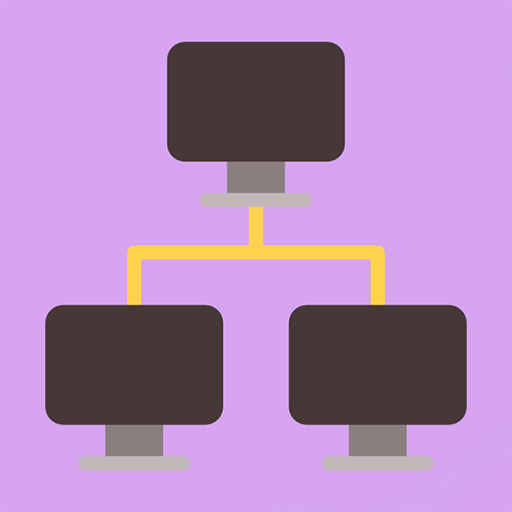MCSA 70-698 : Installing & Configuring Wind.10
Jouez sur PC avec BlueStacks - la plate-forme de jeu Android, approuvée par + 500M de joueurs.
Page Modifiée le: 6 décembre 2019
Play MCSA 70-698 : Installing & Configuring Wind.10 on PC
Identify knowledge gaps through chapter review questions
Test your understanding with practice exams and flashcards
With a 90-percent market share, Windows is the world's number-one desktop OS. While it may look similar to Windows 8, Windows 10 includes a number of enhanced features that specialists need to know, and MCSA candidates must be able to demonstrate a clear understanding of how to work with these new technologies.
With the help of this application you will get access to best questions which stress all modules of knowledge about installing and configuring windows 10, in order to prepare for the exam.
You will get access to interactive learning environment which offers practice on questions and electronic flashcards. You can simulate a real test session with feedback at the end of the test, or just practice on questions and get the feedback right away - it's up to you.
Jouez à MCSA 70-698 : Installing & Configuring Wind.10 sur PC. C'est facile de commencer.
-
Téléchargez et installez BlueStacks sur votre PC
-
Connectez-vous à Google pour accéder au Play Store ou faites-le plus tard
-
Recherchez MCSA 70-698 : Installing & Configuring Wind.10 dans la barre de recherche dans le coin supérieur droit
-
Cliquez pour installer MCSA 70-698 : Installing & Configuring Wind.10 à partir des résultats de la recherche
-
Connectez-vous à Google (si vous avez ignoré l'étape 2) pour installer MCSA 70-698 : Installing & Configuring Wind.10
-
Cliquez sur l'icône MCSA 70-698 : Installing & Configuring Wind.10 sur l'écran d'accueil pour commencer à jouer